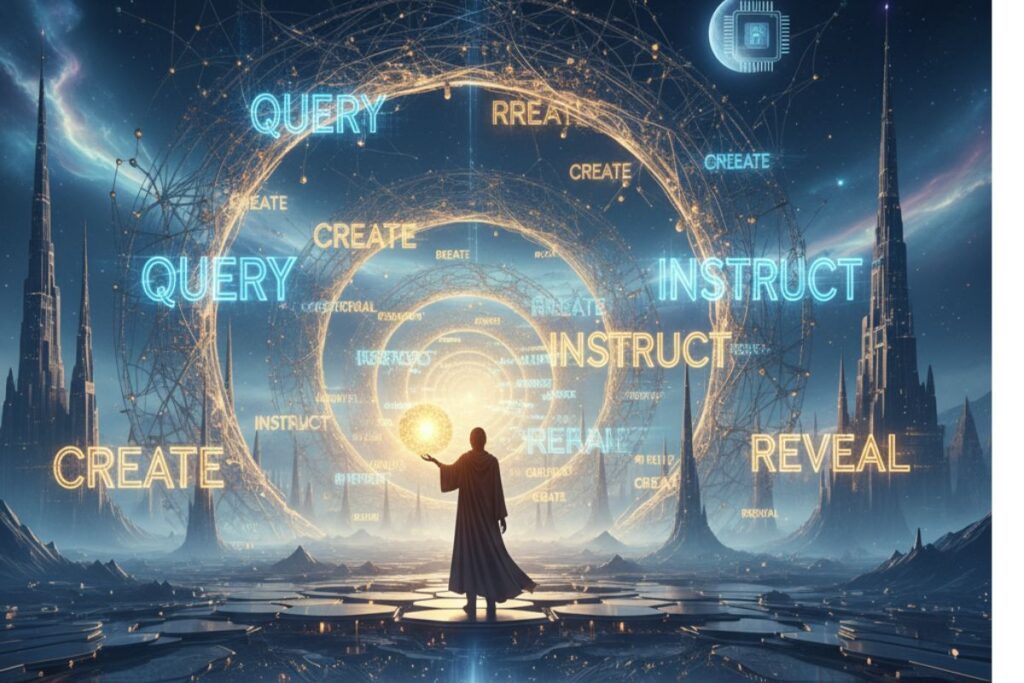When it comes to landing your dream job, your resume is your first handshake with the recruiter. And in a world where AI is writing movie scripts and designing logos, why shouldn’t it help you craft a killer resume? Meet Kickresume and Teal, two smart tools that take the guesswork out of job applications. From polishing your resume with data-driven insights to generating custom cover letters in seconds, they’re like having a friendly career coach living inside your browser.
You can check them out here: Kickresume Official Site and Teal.
Let’s unpack what makes each tool shine and how you can use them to stand out in the job market.
I. Main Features of Kickresume & Teal

i. Smart Resume Builder
Kickresume’s AI resume generator helps you build attractive resumes that fit professional standards. You can pick from recruiter-approved templates, and the AI writes bullet points and summaries suited to your field. Teal takes it up a notch by matching your resume to specific job descriptions.
ii. AI-Powered Writing Assistance
Both platforms use AI writing technology to suggest better words, rephrase clunky sentences, and even generate cover letters on the fly. It’s like Grammarly, but for ambitious job seekers who want to sound confident without crossing into “corporate robot” territory.
iii. Job Tracking Dashboard
Teal has a job tracker that lets you organize multiple applications. You can rate job descriptions, store notes, and track progress—all in one neat dashboard. It’s particularly great for serial job hunters juggling 12 tabs and losing track of which “Marketing Specialist” role they already applied to.
iv. Templates and Personal Branding Tools
Kickresume provides designer-made templates that emphasize both style and clarity. You can also create a personal webpage from your resume—your own mini-LinkedIn, but cleaner and with no awkward “Happy Work Anniversary!” notifications.
v. Analytics and Keyword Optimization
Want to know why your resume gets ghosted? Both tools analyze how well your resume matches certain job descriptions. You’ll learn which keywords to include so you pass those Applicant Tracking Systems (ATS). Think of it as giving your resume a secret decoder ring.
II. How Does It Help?

Using Kickresume and Teal helps you go from “average applicant” to “memorable candidate.” Here’s how:
- Eliminates Resume Anxiety
The AI resume generator takes the pressure off by creating structured, clear resumes that highlight your best achievements. You start with strong examples instead of staring at a blank screen. - Saves Time Effortlessly
With tools like Kickresume AI, what took hours of formatting now takes minutes. You fill in your skills, and the AI handles the layout and tone. - Gives You an Instant Confidence Boost
The platform doesn’t just generate text, it teaches you how to present yourself better. The suggestions from Kickresume AI help you sound polished and assured without sounding robotic. - Increases Interview Chances
Teal’s keyword matcher and AI resume generator boost your visibility in applicant tracking systems by aligning your resume with job descriptions. - Keeps Everything Organized
Forget messy spreadsheets. Teal’s dashboard and Kickresume’s saving options keep all your resumes, job notes, and cover letters in one spot.
Examples of Real-World Solutions
i. A fresh graduate uses Kickresume to create a polished resume with AI-written experiences, even though she has little work history. She lands an internship within two weeks.
ii. A laid-off manager uploads his old resume to Teal, which suggests keyword improvements. Two days later, he’s invited for multiple interviews.
iii. A freelancer uses Kickresume’s personal webpage feature to showcase her portfolio. A client finds her through the link and hires her.
iv. A college student uses the Kickresume AI writer to turn classroom projects into credible achievements.
v. A job hopper uses Teal’s tracker to apply to 20 companies, managing feedback and follow-ups without a spreadsheet overload.
vi. An introvert who freezes in interviews practices note-taking with AI-generated questions from Teal, walking into interviews much calmer and more prepared.
vii. A teacher switching to tech repurposes her skills using Kickresume AI, resulting in a confident career pivot.
viii. A parent returning to work uses the AI generator to highlight transferable skills (“multitasking under pressure” goes from diaper duty to project management elegance).
III. Getting Started in 3 Steps
- Sign Up and Explore
Visit the official Kickresume or Teal website. Create an account, it’s free to start. - Upload or Start Fresh
If you already have a resume, upload it for improvement suggestions. Otherwise, let the AI resume generator take over and build one from scratch. - Customize and Download
Tweak designs, update text, and when satisfied, download your resume or export it directly into job applications.
Want to stay ahead of the curve? Don’t miss our Tool of the Day section, where one brilliant AI or tech gem gets spotlighted daily to supercharge your workflow, creativity, or strategy. And if you’re serious about staying future-ready, our Weekly Tech and AI Update is your golden ticket to the latest breakthroughs, trends, and insider tips in AI and tech. One scroll could change your entire game. Go explore, your next big upgrade might be waiting there.
IV. Use Cases

i. Students and Fresh Graduates
Perfect for anyone entering the job market with minimal experience. Kickresume’s AI helps you describe internships and class projects professionally.
ii. Career Changers
Teal highlights your transferable skills, making it easier to pivot from teaching to tech or from retail to marketing.
iii. Freelancers
Show off projects and client feedback as micro case studies instead of traditional job listings.
iv. Executives and Managers
Use analytics features to tailor your resume’s tone and detail for senior roles.
v. Remote Job Seekers
Optimize your resume for keywords like “remote,” “async communication,” or “distributed team” to appear in international searches.
vi. Design Professionals
Use Kickresume’s aesthetic templates that reveal creative flair while maintaining readability.
vii. Tech Developers
Add GitHub links, project overviews, and skill-based sections dynamically without spending hours on layout design.
V. Real-Life Examples to Bring These Use Cases Alive

i. Rahul, a fresh MBA graduate, used Kickresume’s AI suggestions to polish bullet points. He got a call from his dream firm after months of silence and celebrated by updating his LinkedIn headline to “Kickstarted by Kickresume.”
ii. Priya, a marketing executive, was managing spreadsheets full of job listings until she discovered Teal. Now she tracks progress effortlessly, color-coding applications like a pro project manager (and finally found the color teal oddly relaxing).
iii. Tom, a freelance designer, turned his Kickresume webpage into an online portfolio and started getting inquiries from abroad. He jokes that his website now works harder than he does.
iv. Sneha, switching from education to tech, used Teal’s keyword matching to frame teaching as project management. The recruiter noted, “Your resume reads like a roadmap of success.”
v. Jasmin, a mom returning to work, asked Kickresume’s AI to highlight her multitasking and time management skills. The resume read so smoothly her interviewer asked if she’d hired a professional writer, well, technically, yes, an AI one.
vi. Arjun, a programmer, uploaded his GitHub projects into Kickresume and formatted them effortlessly. He called it “drag-and-drop confidence building.”
VI. Common Mistakes to Avoid
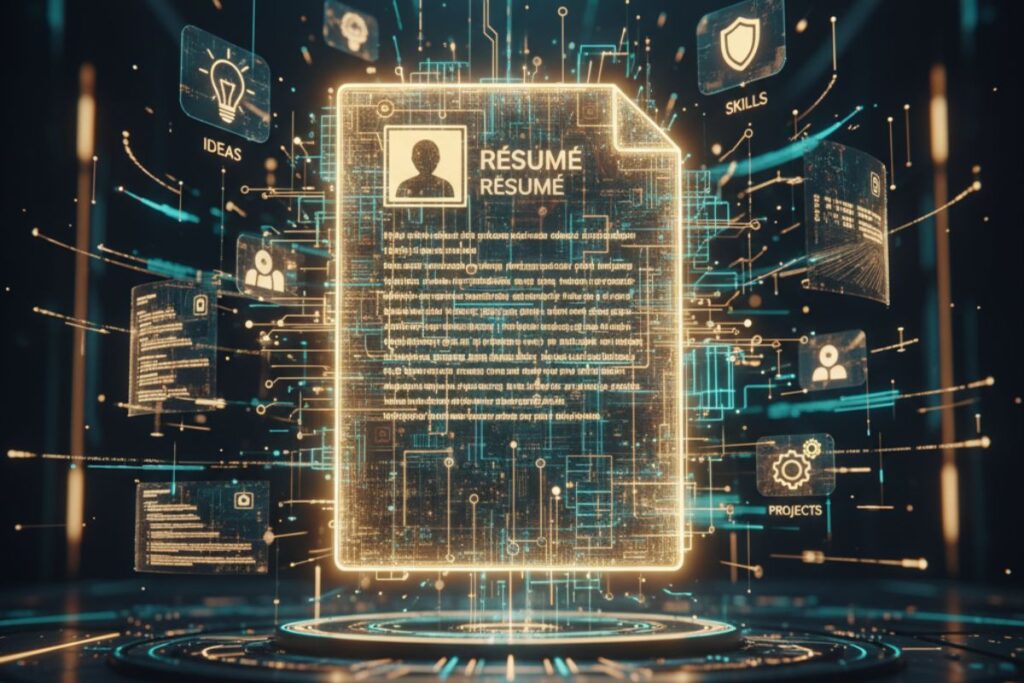
Even with tools as smart as Kickresume AI or an AI resume generator, mistakes can sneak in. Here’s what to watch out for:
i. Using AI Outputs Without Editing
Don’t rely completely on auto-generated text. The AI resume generator is a guide, but you must personalize to add warmth and authenticity.
ii. Failing to Customize for Each Job
Every role needs small tweaks. Use Kickresume AI to tailor your resume details instead of sending the same version everywhere.
iii. Focusing Only on Design, Not Content
An elegant layout is nice, but recruiters care about content first. The AI resume generator balances both, don’t clutter it up.
iv. Skipping Proofreading
Even top Kickresume AI users forget this step. Typos can undo all the smart optimization you gained from the tool.
v. Ignoring ATS Keywords
If your resume doesn’t have job-specific keywords, no miracle can help. Thankfully, Kickresume AI highlights missing terms for you to add.
vi. Using Too Many Templates at Once
Stick with one tone and design. Mixing Tempting templates from the AI resume generator can make it look confusing instead of creative.
Quick Examples:
- Using “Managed projects effectively” vs “Managed corporate-level projects improving workflow by 20%.”
- Writing one resume for every job title vs customizing slightly for each.
- Uploading unedited AI summaries that feel robotic.
- Using a default template across creative and corporate roles.
- Skipping final proofreading round before submission.
VII. Final Thoughts & Beginner Tips
Kickresume and Teal make resume building simpler, smarter, and more enjoyable. You don’t have to be a tech expert to use them, just curious enough to let AI make your professional story shine.
Tips for Beginners
- Start small. Build one section at a time. Don’t rush to finish in one sitting.
- Check examples. Use Kickresume’s sample library to get inspiration.
- Stay authentic. Let the AI help, but make sure your final voice still sounds like you.
- Track progress. Teal’s dashboard makes it easier to visualize how far you’ve come.
- Keep updating. Your experience grows, so should your resume.
Remember, these tools are your allies, not your replacements. So whether you’re job-hunting in pajamas or wearing your “interview blazer,” Kickresume and Teal have your back.