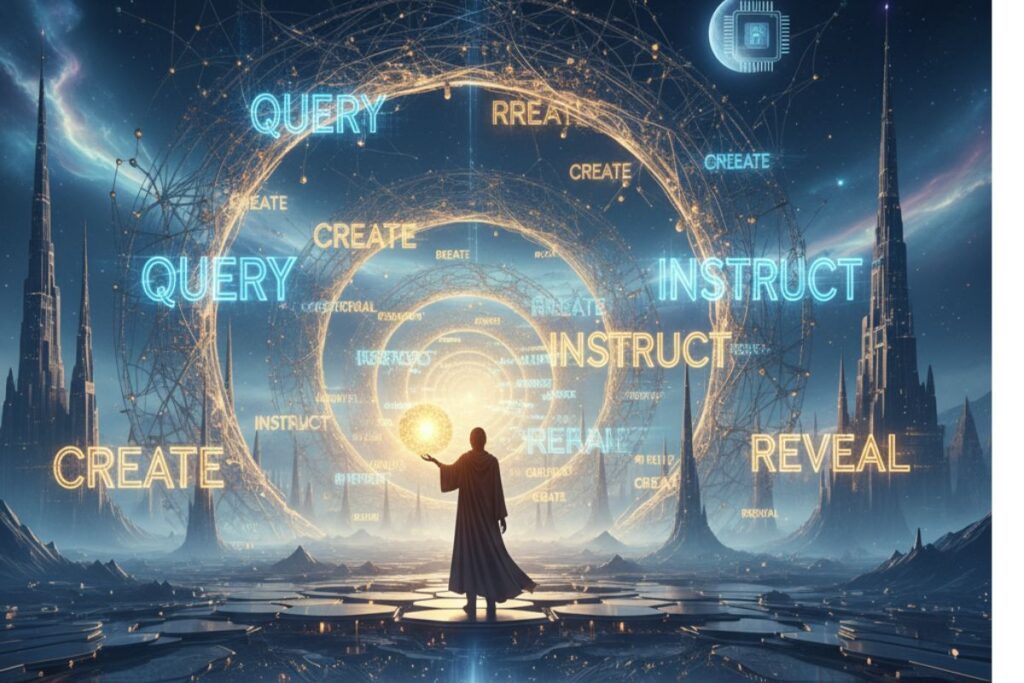Meetings are an essential part of our professional and academic lives, but taking clear, actionable notes can be a challenge. That’s where Fathom AI steps in as a game-changing AI meeting assistant. With Fathom meeting notes, you no longer need to worry about missing key points or wasting time on manual transcription. Fathom automatically records, transcribes, and summarizes your virtual meetings on Zoom, Google Meet, or Microsoft Teams with incredible ease. Whether you’re a busy professional or a student, Fathom AI meeting assistant transforms every meeting into clear, concise, and actionable notes. Do take a look at the tool of the day section, we assure you it will be of great help.
Main Features of Fathom AI
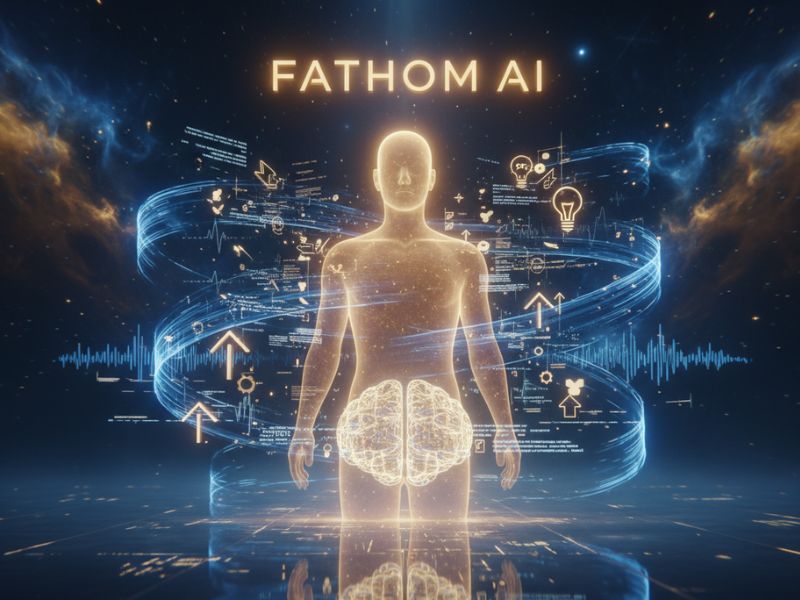
- Automatic Meeting Recording and Transcription
Fathom AI joins your meetings and seamlessly records everything while creating accurate real-time transcripts. It handles multiple speakers and accents to ensure no detail is lost. - Instant AI-Powered Summaries and Highlights
No need to sift through long transcripts. Fathom creates brief, focused summaries highlighting important discussion points and action items that save time and improve follow-ups. - Smooth Integrations with Popular Tools
Easily connect Fathom to other productivity platforms like Slack, HubSpot, Salesforce, Notion, and Asana, so your meeting insights flow directly into your work apps. - Powerful Team Collaboration Features
Share meeting notes and highlights across teams, organize past conversations with bookmarks, and use the “Ask Fathom” chatbot to search previous transcripts effortlessly. - Customizable Dictionaries and AI Training
Tailor the tool to your company’s unique language, slang, or jargon with custom dictionaries, so transcripts are clearer and more relevant to your context.
How Does It Help?

Fathom AI solves real-world problems around productivity and meeting clarity:
- Focus on Conversations, Not Note-Taking
With automatic transcription and note generation, you can stay fully present without scrambling to write notes. - Save Time After Every Meeting
AI-generated summaries and action items enable quick sharing and efficient follow-up without rewatching or rereading long meetings. - Keep Your Team Aligned
Integration with team tools ensures everyone stays on the same page with shared notes and task lists. - Boost Meeting Productivity
Less time on manual note-taking means more time spent on decision-making and problem-solving.
Example: Imagine a sales presentation where the AI meeting assistant generates summaries and updates the CRM automatically, letting the sales rep focus on closing the deal.
- A sales rep uses Fathom to record a demo, and afterward, the AI highlights objections raised by the customer so the sales team can prepare better responses next time.
- An HR manager interviews a candidate, and Fathom generates a summarized report of key points, saving hours of manual review.
- A project team conducts a weekly sync, with Fathom capturing decisions, updating project tools, and sharing summaries instantly.
- A remote educator records lectures, with Fathom providing searchable transcripts that students can revisit anytime, making revision easier.
In simple words, Fathom AI not only helps capture every word but also distills complex discussions into clear summaries and actionable items, boosting team productivity and communication reliability.
Getting Started in 3 Steps
- Create Your Fathom AI Account and Connect Your Meeting Platform
Sign up on the Fathom website and link your Zoom, Google Meet, or Microsoft Teams account with just a few clicks. - Start or Join a Meeting and Let Fathom Handle the Notes
Fathom will automatically join and start recording your meeting, capturing and transcribing everything while you focus on the conversation. - Review AI Summaries and Share Actionable Notes
After the meeting, view the transcript and summary. Share highlights with your team or sync notes to integrated apps effortlessly.
Use Cases for Fathom AI

a. Sales Teams
Imagine you’re a salesperson juggling multiple client calls every day. Instead of scrambling to jot down notes during calls, Fathom records every word and creates neat summaries for you. It even updates your customer database automatically, which means you spend more time selling and less time typing notes or entering data.
b. Customer Success Managers
If you handle customer support and follow-up, you listen to long, detailed calls full of feedback and requests. Fathom captures these conversations and highlights client issues and solutions, making it easy to track what customers need and quickly share important information with your support team.
c. Human Resources and Recruiters
Hiring involves many interviews and candidate evaluations. Fathom records these conversations in full and summarizes key candidate responses, so recruiters can compare notes, share highlights with hiring managers, and avoid losing critical insights that impact hiring decisions.
d. Project Managers
Project managers need to keep track of numerous tasks, decisions, and updates from meetings. Fathom organizes meeting notes automatically and generates lists of action items, helping managers ensure nothing is missed and the team moves forward efficiently.
e. Students and Educators
Lectures and seminars can be difficult to follow and remember. Fathom records these sessions and creates searchable transcripts and simple summaries, allowing students to revisit important points multiple times and prepare better for exams.
f. Remote and Hybrid Teams
When team members work from different locations, communication can get tricky. Fathom creates detailed, organized meeting notes accessible to all team members at any time, ensuring everyone stays informed even if they can’t attend the live meeting.
These use cases show how Fathom meeting notes simplify busy lives by taking over the task of note-taking, organizing information clearly, and making sure important details are easy to find and act on.
Real-Life Examples to Bring These Use Cases Alive
- Sales Wonder Jen hated post-call note-taking. Now, with Fathom, her CRM updates itself. She jokes her computer is finally her lazy butler who never forgets a deal detail.
- Mike in HR used to drown in messy interview notes scribbled on sticky pads. Fathom now captures every word, making candidate reviews a breeze and saving physical trees.
- Sarah the Project Manager faced chaos when her remote team forgot tasks often. Fathom’s crisp meeting summaries kept everyone aligned and saved countless “Did you do…” emails.
- Students love Fathom, too! One joked, “If only it could write my essays…” At least Fathom helps them capture every golden nugget from lectures.
- Tom once forgot to start recording a meeting. Luckily, Fathom nudged him mid-call, “Hey, I’m ready when you are!” Now Tom never misses anything, and his meetings run smoother.
Common Mistakes People Make

Many users jump into using Fathom AI without some key preparation, which can cause frustration:
- Not Managing Permissions Properly:
If the Fathom bot doesn’t have the correct permissions, it won’t join or record meetings. Always double-check permissions during setup to avoid missing notes. For example, one user missed crucial sales call details because the bot couldn’t join the meeting unseen. - Ignoring Integrations:
Skipping the setup of integrations with tools like Slack or HubSpot means losing powerful automation benefits. Teams without integration found themselves copying notes manually, defeating the purpose of using Fathom meeting notes. - Relying Blindly on AI Summaries Without Review:
While Fathom AI is impressive, it occasionally misinterprets context. Some users blindly shared summaries with clients and later caught errors—proving a quick human review can save embarrassment and miscommunication. - Poor Meeting Naming and Organization:
Users who don’t name meetings clearly or organize notes in folders struggle to find information later. For instance, one team wasted hours searching past meeting notes simply because they lacked a naming strategy.
By avoiding these common pitfalls, Fathom AI meeting notes can help users get the maximum benefit from the tool.
Conclusion: Your Friendly Guide to Using Fathom AI Meeting Notes
Fathom AI meeting assistant is a brilliant solution that can transform how meetings are captured and remembered. By using Fathom meeting notes, professionals and students alike save valuable time, reduce post-meeting stress, and boost their productivity. Every meeting becomes an opportunity for action, with clear summaries and tasks ready to go.
For beginners diving into Fathom AI meeting assistant, here are some tips to get the most out of this powerful tool:
a. Start with simple meetings first and explore the Fathom AI features as you grow more comfortable.
b. Integrate Fathom with your favorite team apps early to automate workflows and reduce manual tasks.
c. Customize your company’s glossary and dictionaries to improve transcript accuracy and relevance in Fathom meeting notes.
d. Always review AI summaries before sharing them externally to catch any errors or misunderstandings.
e. Use features like bookmarks and highlights during meetings to mark important moments for easy retrieval later.
f. Encourage your team to adopt the “Ask Fathom” tool to search outputs, boosting collaboration and quick decision retrieval.
Remember, Fathom meeting notes are here to make your meetings easier and more productive, not to replace your insight. Use the AI meeting assistant to reduce distractions and spend more time engaging in meaningful conversations. So why wait? Turn every meeting into actionable notes with Fathom AI and let productivity soar!
Try it today at Fathom AI.