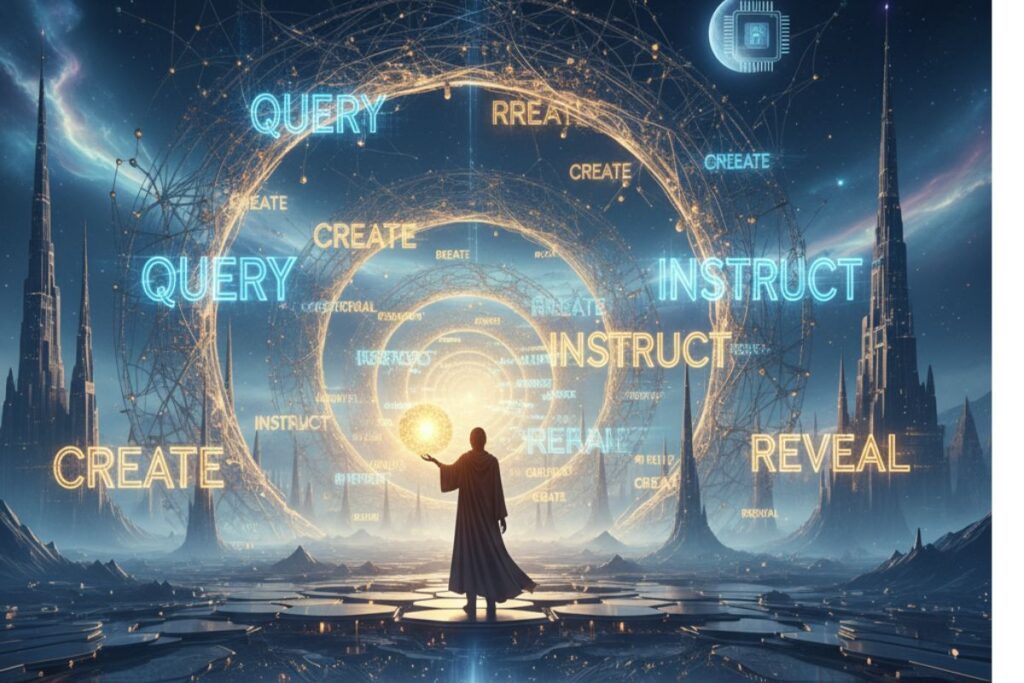Ever wondered what happens when you mix your wildest ideas with cutting-edge AI? Meet DALL-E creations, the AI tool that turns your words into jaw-dropping visuals. From quirky cartoons to near-photorealistic images, DALL-E 3’s creations let you explore art like never before. Whether you’re a blogger, a marketer, or just someone who loves cool AI-generated visuals, this tool will blow your mind, and maybe your creative hat right off!
Main Features of DALL-E 3
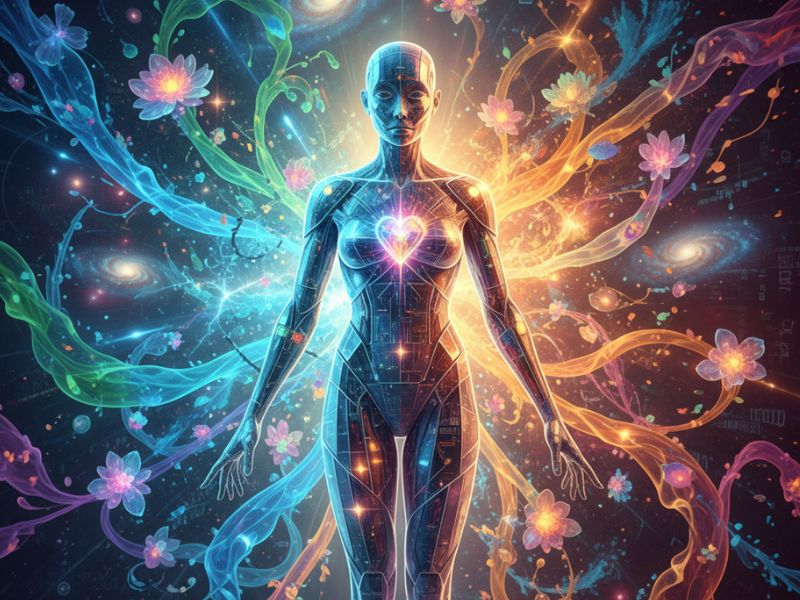
I. Text-to-Image Magic
Type a detailed description, no matter how imaginative or weird, and DALL-E 3 conjures up high-quality images that match your prompt. It even gets complex scenes and emotions right, making those “purple elephants juggling pizzas” look surprisingly real.
II. Sharp, Readable Text in Images
Need text on your images? DALL-E 3 paints crisp, legible words within pictures, perfect for posters, captions, or quirky memes. Say goodbye to blurry captions!
III. Multiple Aspect Ratios
Want a wide banner, a square Insta post, or a tall phone wallpaper? DALL-E 3 handles various image shapes, so you spend less time cropping and more time creating.
IV. Realistic Anatomy and Details
Characters come alive with believable expressions and anatomies, even in wild fantasy settings. So, your dragon with human-like eyes won’t look like a potato.
V. Amazing Prompt Adherence
The more detailed your description, the more spot-on the image. Ever tried asking an AI for “a red sunset over a fizzy soda waterfall”? DALL-E 3 nails it better than any sibling AI models.
Want to stay ahead of the curve? Don’t miss our Tool of the Day section, where one brilliant AI or tech gem gets spotlighted daily to supercharge your workflow, creativity, or strategy. And if you’re serious about staying future-ready, our Weekly Update is your golden ticket to the latest breakthroughs, trends, and insider tips in AI and tech. One scroll could change your entire game. Go explore, your next big upgrade might be waiting there.
How Does It Help?

A) Boost Creativity on Demand
No more staring at blank canvases. Just tell DALL-E 3 what you imagine, and boom, instant visual magic. Great for artists facing a creative block.
B) Speed Up Content Creation
Marketers and bloggers can whip up eye-catching visuals fast, making posts and ads pop without waiting days for a designer.
C) Visualize the Abstract
Turn those crazy, abstract thoughts into concrete images. Imagine explaining “love” with a surreal painting or creating a map of a fictional world in minutes.
D) Easy Prototyping
Product designers can sketch new ideas quickly without pricey software or artists , just describe your concept and see it come alive.
E) Educational Aid
Teachers can generate custom visuals to explain tough concepts or historical scenes that textbooks simply can’t illustrate.
Here are some fun real-world examples of DALL-E 3 helping out:
i. A chef creates surreal food art for Instagram, featuring dancing pizzas and singing cupcakes.
ii. An author uses it to visualize characters for a fantasy novel cover, talk about instant inspiration!
iii. A teacher generates quirky historical scenes like “Lincoln skateboarding” to make class memorable.
iv. A startup founder designs a futuristic product mockup, convincing investors in minutes.
v. A meme maker produces viral content with AI-crafted hilarious visuals that jog the internet awake.
vi. A marketer makes customized holiday posters with legible slogans no designer could resist.
Getting Started in 3 Steps
- Access DALL-E 3: Head over to ChatGPT and explore the GPTs sidebar to find DALL-E 3. No fancy downloads needed.
- Type Your Prompt: Write a clear, detailed description of the image you want. Feel free to get wild, DALL-E loves it.
- Voilà! Download & Share: See your AI-generated artwork? Download and share it anywhere you fancy. Want tweaks? Simply ask DALL-E 3 for edits in plain English.
Use Cases

Digital Marketing and Promotion
DALL-E 3 supercharges marketing by creating vibrant, eye-catching visuals that grab attention instantly. Marketers no longer wait on designers as they generate custom campaign art and ads that fit perfectly with their brand voice. Because this tool creates AI-generated visuals so quickly, brands can keep fresh content rolling daily.
II. Product Design and Prototyping
DALL-E 3 acts like a rapid prototyping assistant. Creators can describe new product ideas and see visual mockups right away. This saves time, money, and sparks innovation, especially for startups and solopreneurs pushing creative boundaries.
III. Educational Content Creation
Teachers and educators use DALL-E 3 to produce tailor-made diagrams and historical scenes that textbooks can’t offer. These visuals explain complex topics easily, making learning engaging and fun for students of all ages through personalized AI-generated visuals.
IV. Creative Writing and Storytelling
Authors and storytellers bring characters and scenes to life in stunning detail. Instead of spending hours on rough sketches, they just describe the scene and get high-quality AI images that inspire and enrich their narratives.
V. Event Promotion and Social Media Content
From party flyers to social posts, DALL-E 3 empowers users to craft unique event visuals with readable text embedded in images for a professional look. This helps drive event attendance through eye-catching, AI-generated visuals tailored for sharing.
VI. Custom Gifts and Artistic Ventures
Creative souls find joy using DALL-E 3 to generate personalized art gifts like posters, wallpapers, or quirky prints that no one else has. This personal touch combined with AI creativity produces memorable and unique presents.
VII. Memes and Entertainment Content
Want to spice up your social feed? DALL-E 3 helps make hilarious, surreal memes and bizarre images that grab eyeballs and get people laughing. Its ability to fuse wild ideas into AI-generated visuals means endless entertainment potential.
Real-Life Examples to Bring These Use Cases Alive

- Kam, the restaurant owner from Minneapolis, used DALL-E 3 to create funky art pieces that look so original, customers thought they were from another galaxy. Turns out, it was AI! Definitely a conversation starter over dinner.
- Nick, an app designer, whipped up an iPhone mockup in mere minutes, usually a task for graphic pros. His boss was floored, asking if Nick secretly hired a design wizard. Nope, just DALL-E 3 magic.
- A history teacher made a classroom hit by creating a poster of “Napoleon riding a skateboard”. Students laughed, remembered the lesson better, and even asked for extra credit. Score!
- Susan, a meme queen, created a viral meme with a talking avocado wearing sunglasses. The internet was avocontrol! She now jokes she’s the AI’s best customer.
- A marketer used DALL-E to compose vibrant, customized holiday posters with crystal-clear messages. No issues with blurry texts, just crisp AI art that made jingles dance.
Common Mistakes People Make

A) Vague or Overly Simple Prompts
Giving short or unclear prompts like “cat” or “picture” makes DALL-E 3 guess wildly. Specific, detailed prompts help the AI create exactly what you want in your DALL-E creations and AI-generated visuals.
B) Using Negations or Confusing Instructions
DALL-E 3 struggles with negatives such as “no”, “not”, or “without.” If you say “no trees,” it might still add trees. Instead, describe exactly what you want (e.g., “a clear beach with no trees”) to avoid confusion in AI-generated visuals.
C) Expecting Perfect Faces or Counting Objects
The AI sometimes distorts faces or messes up the number of objects (e.g., four arms may turn into three or five). This is a known quirk, so keep expectations realistic or avoid scenes requiring exact counts.
D) Prompt Overload and Contradictions
Trying to cram too many ideas into one prompt overwhelms DALL-E 3, leading to chaotic, mixed-up images. Avoid contradicting descriptions, and keep prompts clear for crisp DALL-E creations.
E) Ignoring Aspect Ratio or Format Needs
Not specifying the image shape might cause frustrating cropping later. Mention desired aspect ratios or orientation to get images ready for your platform’s needs.
F) Expecting DALL-E 3 to Understand Cause and Effect
The AI cannot truly grasp causality, so scenes where actions cause reactions (like breaking glass) may be poorly rendered unless described very precisely in your prompt.
Conclusion
DALL-E 3 opens an incredible world of creativity where your words instantly become stunning DALL-E creations and AI-generated visuals. Whether you’re a student, artist, marketer, or just curious, this tool makes imagination come alive with unmatched ease. The best way for beginners to dive into this creative playground is to start simple. Begin with clear and specific prompts, as the quality of your DALL-E creations depends heavily on the details you provide. The more vivid and precise your description, the better the AI-generated visuals will match your vision.
Don’t be afraid to experiment, try different words, styles, and scenes to unlock the full potential of DALL-E 3. Remember, specifying image dimensions or aspect ratios at the start can save you time and effort by delivering images ready for your intended use, whether for social media, presentations, or personal projects. It’s also important to save your favorite creations promptly, as these AI-generated visuals might not stay accessible forever on the platform.
Here are some beginner tips for the conclusion section, formatted as points:
- Start Simple: Begin with basic prompts to see how DALL-E 3 interprets your words before moving to complex ideas.
- Be Specific: The more details you include in your description, the better and more accurate your DALL-E creations will be.
- Experiment with Words: Don’t hesitate to try different phrases or synonyms to get varied AI-generated visuals.
- Use Aspect Ratios: Specify the shape or size you want upfront to save time on cropping and resizing later.
Want to see it live? Visit OpenAI DALL-E 3.