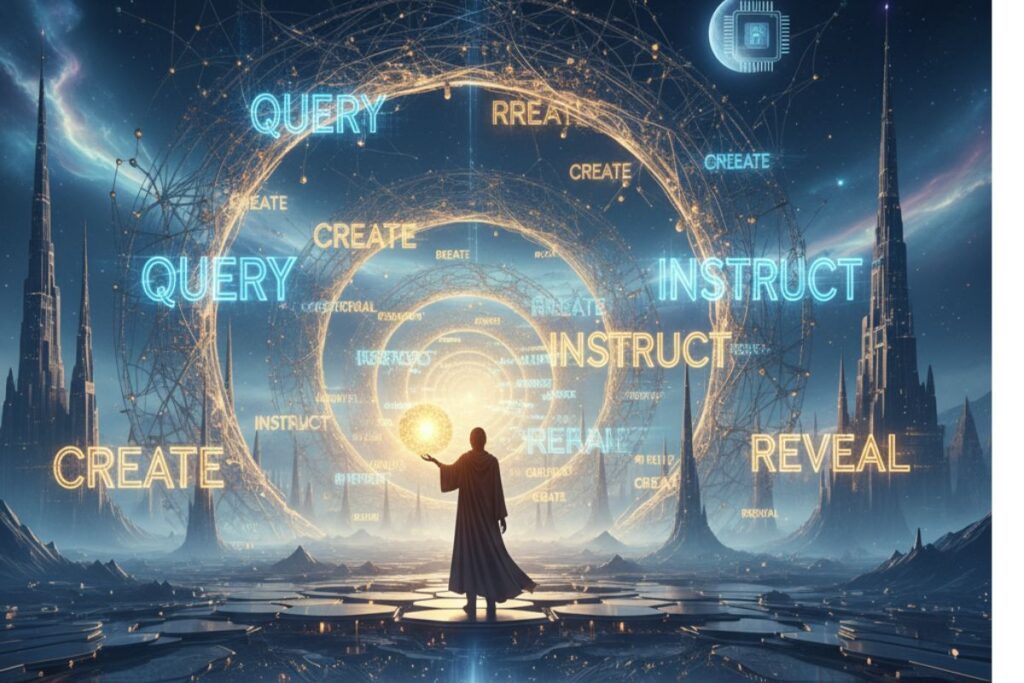Ever wished someone else could handle the boring business of taking meeting notes for you? Well, wish granted. Meet Fathom AI, the super-smart AI note assistant that takes better meeting notes than any human, and do yo know a plus point, it offers automatic call recording. It’s like having your own attentive intern who never misses anything, understands accents better than your extended family, and, brace yourself, never gets tired of listening. Whether you’re a student, a busy professional, or the person in every meeting who just wants to remember what was said, Fathom AI rolls in to save your day.
Fun fact: Fathom AI offers automatic call recording, meaning you never have to ask, “Wait, what did she say again?” It works right inside your favorite online meeting tools, no switching screens, no new windows, no panic. (Ready to peek? Explore Fathom here)
Main Features: Why Fathom AI Rocks

A. Automatic Call Recording
Fathom AI jumps into your Zoom, Google Meet, or Microsoft Teams calls, records the audio, and stores everything safely. Forget frantic note-taking—this AI note assistant quietly records so you can focus on the conversation, not the keyboard. It handles the technicalities, from reminders about recording consent to reassuring privacy compliance.
B. Accurate Live Transcriptions
Every word gets transcribed with impressive accuracy, even if your team is melting the accent meter. You get transcripts almost instantly after your call ends, making it a breeze to review who said what—and surprise, you can edit, search, and highlight the transcript as needed.
C. Instant AI Summaries
Don’t waste time scrolling through walls of text. Fathom’s AI-generated summaries give you the important bits: topics, decisions, and even action steps. It even crafts a follow-up email you can copy-paste straight to your team (or, let’s be honest, your slightly forgetful boss).
D. Highlight and Tag Magic
Click one button to highlight key moments in a meeting, such as “next steps” or “pain points.” Fathom keeps those highlights easy to find, even weeks later, so you don’t end up rewatching hours of video just to find that one golden nugget.
E. Security You Can Trust
With HIPAA, SOC2, and GDPR compliance, Fathom treats your private calls like top secret files. Your data won’t be used to train other people’s AI, and you remain the boss of your information at all times.
Want to stay ahead of the curve? Don’t miss our Tool of the Day section, where one brilliant AI or tech gem gets spotlighted daily to supercharge your workflow, creativity, or strategy. And if you’re serious about staying future-ready, our Weekly Update is your golden ticket to the latest breakthroughs, trends, and insider tips in AI and tech. One scroll could change your entire game. Go explore, your next big upgrade might be waiting there.
How Does It Help?

i. Frees You From Tedious Note-Taking
Let’s face it—typing while talking is a circus act. Fathom AI note assistant lets you pay attention and actually participate in the meeting. You get to be present rather than glued to your keyboard.
ii. No More Forgotten Action Items
Ever left a meeting and—oops—nobody wrote down who’s in charge of bringing snacks next time? Fathom captures action steps and next tasks, so nothing falls through the cracks.
iii. Unbeatable Recall and Accuracy
Remember the days of guessing what was agreed on? The automatic call recording and super-clear transcripts mean you can review exact moments, avoiding confusion (“Did I just volunteer for a 20-slide presentation?!”).
iv. Easy Collaboration and Sharing
Need to share notes with your team or send a summary to clients? The AI-generated summaries and call recordings are a cinch to share—no more copying frantic notes into a messy email thread.
v. Adapts to Teams of Any Size
Whether you’re solo or running a Fortune 500 meeting, Fathom’s features scale easily. Teams can enjoy standardized call notes without wrestling over “who’s taking notes this week.”
Examples: How Fathom AI Solves Everyday Problems
a. You’re late to a meeting by 10 minutes? Fathom’s already taken notes—yes, including that new deadline announcement.
b. Someone mumbles important details, and you barely catch it. Fathom’s transcript lets you search “What did Steve say…?” in seconds.
c. Meetings running late? Need just the highlights for your next step? The AI summary tells you exactly the decisions and tasks, minus the chit-chat.
d. Have an international team? Fathom doesn’t get tripped up by accents or common technical jargon, so everyone’s voice counts.
e. Someone says, “Let’s circle back to that…”—Fathom grabs that moment as a highlight for easy review later.
f. Your memory is like a sieve? Don’t worry; Fathom keeps flawless records of who promised what.
Getting Started in 3 Easy Steps
I. Sign Up and Connect Your Calendar
Go to Fathom’s website and sign up. Connect your Google or Microsoft calendar so Fathom can spot all your upcoming calls.
II. Install the App or Chrome Extension
Install Fathom on your device or add the Chrome extension. This gives Fathom permission to join your meetings and unlock the AI note assistant magic—no need to change your old meeting habits.
III. Let Fathom Join Your Next Meeting
Start your next Zoom, Google Meet, or Teams call as usual. Fathom’ll pop in, record, and do its thing. After the meeting, check your inbox (or Fathom dashboard) for transcripts, summaries, and call recordings—no manual effort needed.
Use Cases: Where Fathom AI Shines
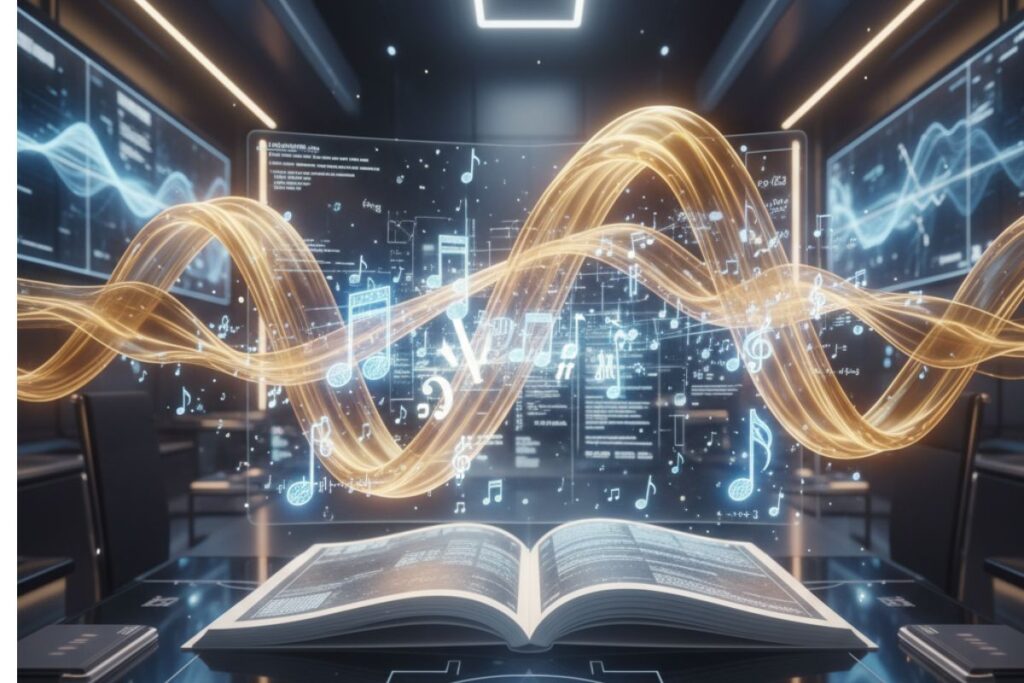
a. Remote Team Meetings
No one gets stuck as “the note-taker” during weekly huddles. Everyone contributes, knowing Fathom’s tracking details, questions, jokes (yes, even those), and delivers an actionable summary.
b. Client Sales Calls
Never miss a client promise or mix up client requests. Fathom records, transcribes, and summarizes so you always know what’s up, allowing more honest sales talk (“Yes, I did say delivery by next Friday!”).
c. Project Kickoff Sessions
Team members might join late, leave early, or forget their lines. Fathom’s automatic call recording keeps the full record, so everyone can catch up or check the original action items.
d. Coaching and Training Calls
Trainers can focus entirely on coaching, knowing every teachable moment is transcribed. Learners can review the session for missed gems (“Did she say perpendicular or parallelogram?”).
e. Academic Study Groups
Students use Fathom to record group discussions, keeping a searchable transcript—perfect when exam day panic hits and you can’t remember where the smart idea came from.
f. Performance Reviews
When giving employee feedback, Fathom captures the conversation so everyone’s on the same page (“No, really, we agreed you’d work on punctuality!”).
g. Board Meetings
High stakes? Fathom’s summaries and highlights make board meeting follow-up much less anxiety-inducing—no more guessing which agenda item caused the biggest drama.
Real-Life Examples to Bring These Use Cases Alive

I. Jane, the Serial Multitasker
Jane juggles emails and meetings like a pro… until her own notes look like abstract poetry. With Fathom, her meeting notes finally make sense—even if her desktop doesn’t.
II. Ravi, Who Forgets Everything (On Purpose)
Ravi’s specialty is forgetting promises made in meetings. Sadly for him, Fathom catches every “Sure, I’ll handle it” with a timestamp. Goodbye, plausible deniability!
III. Maria, the Reluctant Note-Taker
Maria always drew the short straw for taking notes at her startup’s Monday meetups. Fathom’s AI note assistant ended that horror—now, she’s known for active participation (and not for coffee-stained doodles).
IV. Tom, the Accent Ambassador
Tom’s thick Scottish accent flummoxed humans and AIs alike. But Fathom’s transcripts never miss a beat—or a brogue—so Tom’s insights finally shine through.
V. Fatima, Queen of Follow-Ups
Fatima sends her project updates with attached Fathom summaries and call recordings. Mistakes, misunderstanding, or “you never told me”—now historical artifacts.
VI. Miguel, Last-Minute Joiner
Miguel often drifts into meetings “fashionably late.” With Fathom’s automatic call recording, he reviews action items over lunch, as if he’d been engaged all along.
VII. Lila, the Secret Summarizer
Lila started reading Fathom’s AI-generated summaries to her cat, who now runs a tight ship at home. (Bonus: neither one misses chores anymore.)
VIII. Brian, the Meeting-Skeptic
Brian believed meetings never solved anything—until Fathom’s transcripts made every solution crystal clear. Now, he’s slightly less grumpy.
Common Mistakes People Make with Fathom AI

A. Forgetting to Let Fathom Into the Call
It’s easy to forget one step and leave Fathom AI outside, knocking politely at the meeting door. Always check your invite!
B. Ignoring Recording Consent Laws
Don’t let the AI note assistant get you in trouble—make sure everyone in your meeting knows recording is happening. Luckily, Fathom helps by sending consent emails when needed.
C. Relying Only on Summaries
AI is smart, but double-check the summary and transcript before making major decisions—sometimes “Send all the files” becomes “Send the smile files.” Oops.
D. Not Customizing Tags or Highlights
It’s easy to stick with default settings, but custom highlights and tags make note-finding much easier. Don’t let those golden moments hide in a sea of words.
Extra Tips and How to Get the Most From Fathom
i. Review Transcripts Regularly
Don’t stash away those transcripts—skim them to spot missed tasks or catch up on lively debates.
ii. Set Up Automated Sharing
Automatically send summaries or recordings to absent teammates and let Fathom do the legwork.
iii. Sync With Your Favorite Apps
Connect Fathom to your CRM or project management tools to move action items directly into your workflow.
iv. Try the Free Plan First
Fathom’s free plan is generous enough to let you see real benefits before you pay for extra features.
Conclusion: Start Smarter Meetings Today
No matter your job, meetings just got a major upgrade. Give Fathom AI a try and let the AI note assistant do the multitasking. Start small—practice with study groups or team calls. Learn the basics, don’t worry about forgetting anything, and above all, have a little fun exploring the transcripts (bonus points for reading summaries in dramatic voices). Go ahead—let Fathom handle your next meeting’s memory lane.