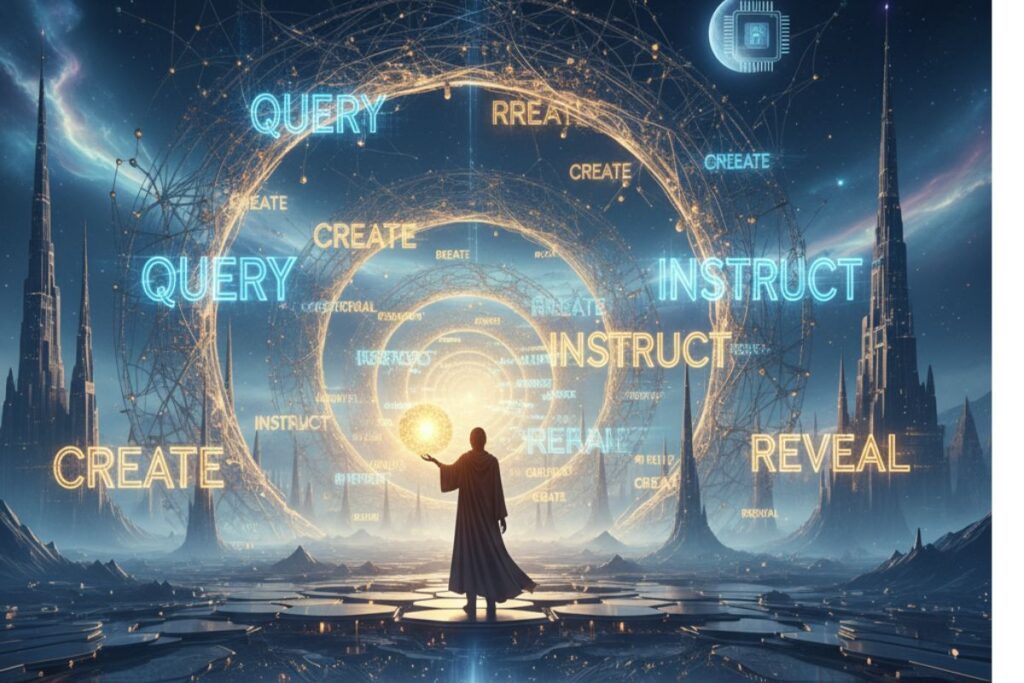If you’ve ever squinted at a company balance sheet and wondered whether those numbers were smiling at you or plotting your financial doom, today’s feature is going to make your day. Meet Aqua AI, the latest marvel in AI for finance and business analysis. It can comb through complex financial reports, extract insights, and even figure out what’s between the lines, the stuff many humans (and caffeine-fueled interns) often miss.
Aqua AI isn’t just another chatbot or data tool. It’s like having a mini-financial analyst who doesn’t sleep, doesn’t panic before deadlines, and politely points out accounting irregularities. If you’ve ever wished for an extra brain to handle the chaos of Excel sheets, Aqua AI automation has entered the chat.
Main Features of Aqua AI

1. Financial Document Reading Power
Aqua AI uses deep-learning-based natural language processing to read financial statements, reports, and SEC filings. It understands balance sheets, profit and loss statements, and even those obscure notes accountants love. Instead of slogging through hundreds of pages, you get a clean, simple summary — almost like an analyst’s cheat sheet.
2. Predictive Analytics You Can Trust
The tool doesn’t just read data; it predicts trends. Using AI for finance, Aqua AI forecasts company performance, tracks revenue motion, and spots potential risks before they make the headlines. It turns complex datasets into easy-to-read visuals, so even non-finance folks can understand what’s coming.
3. Automatic Ratio and KPI Analysis
Through Aqua AI automation, users can generate quick metrics like gross margin, debt-to-equity ratio, or return on assets, without formulas or manual entry. It highlights what’s strong and what’s shaky in a portfolio so decisions become data-driven, not gut-based.
4. Interpreting Narrative Tone
Aqua AI’s sentiment engine reads between the lines of management discussions and identifies tone shifts, like when a CEO sounds overly optimistic about ‘challenging conditions.’ That’s usually code for ‘brace yourself.’ The tool decodes those signals.
5. Integrations That Just Work
From Excel to Google Sheets and cloud-storage platforms like Dropbox and Notion, Aqua AI integrates directly with where you work. Finance teams love that it fits right into their workflows with minimal setup.
(Link: Official Aqua AI Website)
How Does It Help?

When spreadsheets start feeling like horror movies, this AI for finance tool brings light to the darkness. Here’s how Aqua AI actually helps:
i. Saves Enormous Time
What took hours of manual number crunching now takes minutes. Just upload a PDF or connect your accounting software, Aqua AI automation takes care of parsing, cross-referencing, and presenting insights.
ii. Reduces Human Error
Numbers don’t lie, but tired analysts sometimes do (unintentionally). With machine precision, Aqua AI catches inconsistencies faster than a double-shot espresso hits your bloodstream.
iii. Makes Financial Insights Accessible
You don’t need an MBA or CPA license to use Aqua AI. Its dashboard translates difficult financial terms into plain English. Profitability trends become understandable – like turning finance into Netflix subtitles.
iv. Encourages Data-Driven Decision Making
Instead of guessing trends, users can rely on model-based forecasting. Aqua AI demystifies complex trends and turns gut-feelings into data-backed decisions.
v. Boosts Team Productivity
By automating grunt work, ratio calculations, report summaries, and cross-verification , teams can focus on strategic decisions. Fewer spreadsheets, more conversations that actually matter.
Examples That Show the Magic
- A startup founder uploads last quarter’s numbers, and Aqua AI instantly points out cash flow weaknesses before investors even ask.
- A finance student analyzes a company’s 10-K filing for a class project and finishes in 10 minutes instead of 3 hours.
- An accountant uses it to spot discrepancies between line items, catching a $50,000 data entry error before audit season.
- A small business owner asks Aqua AI which expenses could be trimmed next month. In seconds, the tool delivers insights they previously paid a consultant for.
- A VC firm uses it to quickly compare financial health across dozens of startups and prioritize investments. Coffee consumption drops 40% as a result.
Getting Started in 3 Steps
- Sign Up and Connect – Visit Aqua AI’s homepage and sign up for a free trial. Connect your sources, accounting software, PDFs, or spreadsheets.
- Upload or Import Data – Drag and drop files or connect your data streams. Aqua AI reads everything from Excel sheets to financial PDFs.
- View and Interpret Insights – Within seconds, your dashboard fills up with intuitive graphs, risk flags, and metric breakdowns. The tool offers recommendations that even your CFO might nod at.
Use Cases

i. Startups and SMEs
Young companies can use Aqua AI automation to track burn rate, find overspending, and manage investor reporting. It’s like an extra finance team member that works without raises.
ii. Corporate Analysts
Analysts in big firms can use AI for finance to automate balance sheet audits, spot red flags early, and speed up quarterly reporting. Deadlines get less terrifying.
iii. Students and Researchers
Finance and business students can use Aqua AI to decode complex reports, learn from real-world case data, and impress professors with rapid insights.
iv. Financial Advisors
Advisors use Aqua AI to explain numbers to clients in plain language. Instead of saying ‘your EBITDA margin declined,’ they can say ‘your operating profit got slimmer last quarter.’
v. Investors and VCs
Investors love Aqua AI for its comparison dashboards, it helps them identify companies with stronger fundamentals without manually comparing every report.
vi. Nonprofits and NGOs
Even organizations outside the corporate bubble can track grants, expenses, and performance indicators without employing a full accounting department.
Real-Life Examples to Bring It Alive

- The Startup CFO Who Slept Again: A startup CFO uploaded 12 months of financials into Aqua AI and the next morning found automated insights highlighting pending liabilities. Sleep was finally restored.
- The Student Who Beat the Professor: An MBA student ran reports through the system and finished a months-long project in 3 hours. The professor accused him of ‘AI doping.’
- The Accountant’s Redemption Tale: A tax-season-overwhelmed accountant used Aqua AI to prepare 20 reports in a day. Coworkers started calling it ‘The Intern That Never Complains.’
- The Investor Who Avoided a Bad Bet: Aqua AI spotted an unusual depreciation pattern that turned out to be an accounting trick. Millions saved, all thanks to machine insight.
- The NGO That Became Efficient: One nonprofit discovered they were overspending on duplicate vendor contracts. Aqua AI’s automation helped them save enough to fund three new outreach programs.
- The Curious Blogger: A finance blogger used Aqua AI to simplify Wall Street filings into easy-to-read visuals. Suddenly, readers understood balance sheets without falling asleep halfway.
Common Mistakes When Using Aqua AI

1. Assuming It Can Replace Human Judgment
Aqua AI is powerful, but it’s not your CFO. Always pair its findings with human insight. Think of it as the assistant who preps the numbers, not the boss making the call.
2. Uploading Unclean Data
Garbage in, garbage out. The tool is only as accurate as the data you feed it. Double-check your uploads to prevent reporting errors.
3. Ignoring Customization Options
Many users miss out on setting up industry-specific KPIs. Customize dashboards, mining companies don’t need e-commerce metrics.
4. Overlooking Alerts and Notifications
Aqua AI sends smart alerts when trends shift. Don’t ignore them! Those little red flags mean it’s catching something before it becomes a disaster.
5. Using It Without Understanding Basics
Even the best AI for finance shines brightest when users know a bit of accounting logic. A short crash course in balance sheets pays off.
6. Forgetting to Save Reports
It sounds silly, but people forget to back up their reports. Aqua AI provides export options, use them and save time when you return months later.
7. Taking Numbers Too Literally
Financials often have context beyond raw digits. Use Aqua AI as a guide, not gospel.
Simple Mistake Examples
- Uploading a half-filled Excel sheet and wondering why the dashboard looks confused.
- Ignoring a ratio warning only to discover a hidden expense doubling later.
- Using the ‘retail’ metrics template for a law firm (Pro Tip: Lawyers don’t have average daily sales).
- Failing to set the fiscal year properly, resulting in one ‘perfectly inaccurate’ chart.
- Treating every machine prediction as divine finance truth.
Want to stay ahead of the curve? Don’t miss our Tool of the Day section, where one brilliant AI or tech gem gets spotlighted daily to supercharge your workflow, creativity, or strategy. And if you’re serious about staying future-ready, our Weekly Tech and AI Update is your golden ticket to the latest breakthroughs, trends, and insider tips in AI and tech. One scroll could change your entire game. Go explore, your next big upgrade might be waiting there.
Conclusion: Turn Balance Sheet Chaos into Calm
If columns and decimals haunt your dreams, Aqua AI automation is your peace treaty with math. It makes complex data simple, insightful, and, dare we say, fun. Start small, explore reports, and soon you’ll see why it’s being called the smartest AI for finance yet.
Tips for Beginners
- Start with small datasets and test how Aqua AI reads them.
- Regularly review alerts, they’re like early warning sirens.
- Pair data findings with your real-world context; don’t rely blindly.
- Explore integrations early; they save lots of manual work.
- Most importantly, play with it , curiosity unlocks understanding.
Aqua AI automation is transforming how companies handle data, bringing precision and speed into every decision. With AI for finance leading the way, even complex balance sheets turn into clear insights anyone can understand. Start using Aqua AI automation today and experience how AI for finance simplifies everything from daily reports to strategic planning.
So, ready to make daily finance feel like a breeze? Go ahead and give it a spin at Aqua AI. Who knows, your next financial insight might come before your next coffee break.