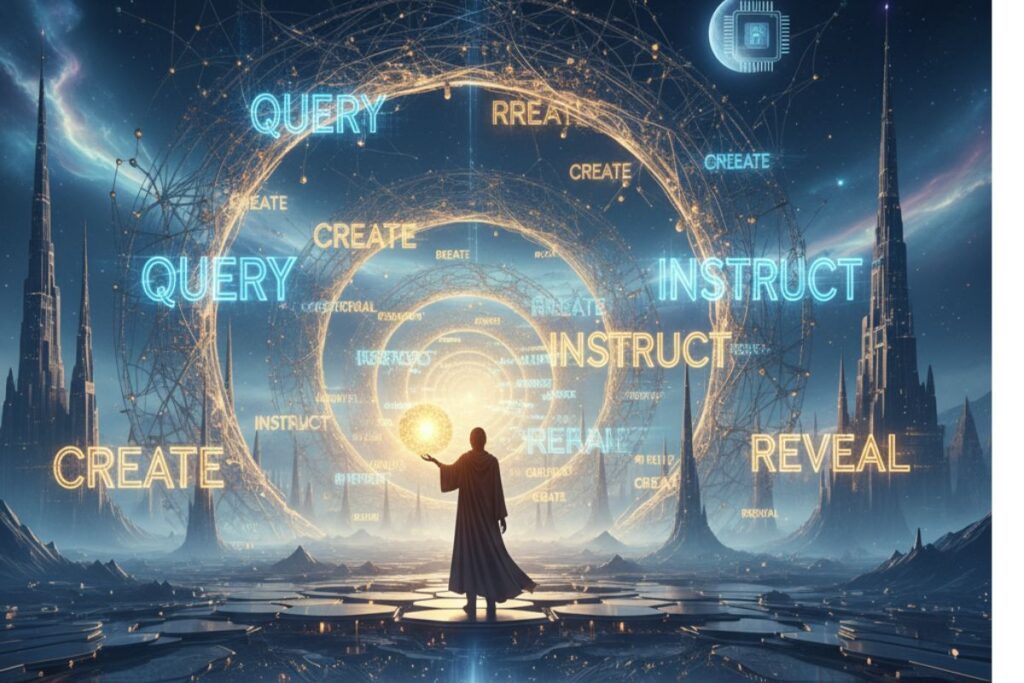Ever stared blankly at thousands of text lines wondering who on earth would label all that data? That’s where Doccano swoops in like a caffeinated superhero. This AI data labeling tool makes labeling for NLP (Natural Language Processing) projects 10x faster, saving hours of dull manual work.
It’s designed for anyone working with text, from startups training chatbots to students building sentiment analysis projects. Doccano makes NLP annotation AI so simple that even your cat could probably tag a dataset (though results may vary).
Let’s discover what makes Doccano today’s “Tool of the Day” and how it’s transforming the way we label and train AI models.
Main Features of Doccano

1. Intuitive Web Interface
Doccano comes with a clean, web-based dashboard. Imagine a spreadsheet met a notepad and decided to get fancy — that’s Doccano. You can upload text, label it, and export results within minutes, no coding required. Even for non-tech folks, it feels as natural as editing a Word doc.
2. Multi-language Support
Doccano supports multiple languages, making it perfect for global teams. If you’re labeling texts in Japanese, Hindi, or English, Doccano doesn’t blink. It’s multilingual friendliness means it’s great for businesses wanting to train AI models that understand different audiences.
3. Role-based Collaboration
Working with a team? Doccano lets you assign roles, admins, annotators, and reviewers. No more chaos from five people labeling the same word differently. It keeps your project organized and consistent across contributors.
4. Pre-labeling with AI
Here’s where the magic happens. Doccano’s AI data labeling features can auto-suggest labels using machine learning models. You still review and confirm, but it cuts manual effort dramatically. It’s like having a smart intern who never complains about coffee breaks.
5. Flexible Export Options
You can export your labeled data in formats like JSON, CSV, or plain text. This makes Doccano very easy to connect with other tools. Whether you’re training an AI model in Python or working on an NLP annotation AI project, it fits smoothly into any setup.
How Does It Help?
i. Saves Time and Energy
Manual labeling is tiresome. Doccano’s automation and shortcuts reduce labeling from hours to minutes.
ii. Improves Accuracy
By assigning projects to reviewers and using AI pre-labeling, you avoid human errors and bias that often slip through manual tagging.
iii. Enables Better Model Training
High-quality labeled data leads to high-quality models. Doccano ensures the data you feed your NLP engine is smart, structured, and balanced.
iv. Encourages Team Productivity
The collaboration features in Doccano make teamwork smoother and faster. Everyone can work together easily, focusing on useful insights instead of doing repetitive clerical tasks.
v. Turns Labeling Into Fun (Almost)
With color-coded labels, Doccano makes labeling feel like painting with data — therapeutic if you love tidy things.
Examples:
- A university research team uses Doccano to label emotions in social media comments about a new movie.
- A startup in healthcare uses it to train an AI that spots medical keywords in prescriptions.
- A fintech analyst marks financial fraud patterns using NLP annotation AI features.
- A law student creates a legal document classifier detecting contract breaches.
- A small business uses it to build a customer support chatbot that understands sentiment.
- A journalist maps hate speech trends using Doccano-labeled data for an investigative report.
Getting Started in 3 Steps

Step 1: Sign Up or Install Locally
Visit https://doccano.github.io/doccano/ and sign up. You can also install it locally using Docker if you prefer working on your system.
Step 2: Upload Your Dataset
Import your dataset as text files or CSV. Doccano will show them in a clean table view.
Step 3: Start Labeling and Export
Select labeling type (sequence, categorization, or relationship) and annotate. Once done, export your work into JSON or CSV and boom — project complete.
Use Cases
1. Customer Feedback Analysis
Brands can use Doccano to label customer comments based on sentiment, such as happy, neutral, or upset. This helps businesses quickly understand how people feel about their products and services.
2. Chatbot Training
For NLP engineers, labeling chat intents like “order tracking” or “refund request” becomes quick and structured.
3. Legal Document Tagging
Law firms use Doccano to tag clauses like “confidentiality” or “termination.” It saves hours before client meetings.
4. Fake News Detection
Researchers use Doccano to label articles based on how credible they are. This helps train AI models that can spot and flag misinformation—and yes, it really works.
5. Healthcare Text Classification
Doctors and AI developers tag symptoms, prescriptions, and diagnoses to teach machines how to read medical reports safely.
6. Academic NLP Projects
Students use Doccano’s simple interface to work on projects like sentiment analysis or entity recognition. It’s easy to set up and makes running experiments feel effortless.
7. HR and Recruitment Analysis
HR teams use Doccano’s AI data labeling features to tag resumes based on experience levels or specific skills. It saves valuable time during the hiring season and helps teams shortlist candidates more efficiently.
Real-Life Examples to Bring These Use Cases Alive

1. The Movie Buff Researchers
At a university, a group of students used Doccano to label thousands of tweets and find out which superhero movie had the happiest fans. The results were hilarious—apparently, comedy movie fans are about 40% sassier online.
2. The Healthtech Startup
A Pune-based startup used Doccano to label symptoms in Hindi medical notes, AI now catches typos in doctor handwriting faster than interns.
3. The Legal Eagle
A junior lawyer labeled hundreds of contracts to train an AI that detects shady clauses. Now he spends evenings labeling pizzas instead.
4. The Chatbot Team
A support team used Doccano to build a bot that recognizes customer emotions. The bot now apologizes more than real agents do.
5. The News Lab
Journalists at a media outlet trained a misinformation detector. The fun part? They gave sarcastic labels like “Nope” and “Oh, really?” to fake headlines.
6. The Student Hackathon Crew
Students taking part in an AI hackathon used Doccano for AI data labeling to prepare their dataset. Their data was so well-organized that it stood out and helped them win the competition.
7. The HR Department with a Twist
An HR analyst labeled skills across resumes using Doccano. When asked about automation fears, she joked, “The bot found my own typos before my boss did.”
Want to stay ahead of the curve? Don’t miss our Tool of the Day section, where one brilliant AI or tech gem gets spotlighted daily to supercharge your workflow, creativity, or strategy. And if you’re serious about staying future-ready, our Weekly Tech and AI Update is your golden ticket to the latest breakthroughs, trends, and insider tips in AI and tech. One scroll could change your entire game. Go explore, your next big upgrade might be waiting there.
Common Mistakes While Using Doccano

1. Ignoring Label Consistency
Some users apply different labels for the same entity, confusing AI. Stick with label naming conventions. Example: Don’t switch between “Client” and “Customer.”
2. Poor Data Import Formatting
Uploading files with missing commas or encoding errors causes chaos. Validate your CSV before import, think of it as feeding clean food to a data pet.
3. Overloading Labels
Adding too many categories can confuse both the AI and the people labeling the data. For smoother AI data labeling, start simple. For example, instead of using 12 different emotions, try just three basic moods, happy, sad, and neutral.
4. Skipping Review
Accepting auto-labels blindly can harm model quality. Always double-check auto-tagged data before exporting.
5. Forgetting to Back Up Projects
People lose hours of work because they forget to download datasets. Doccano isn’t a time machine, so remember to save copies.
6. Misunderstanding Label Types
Choosing sequence labeling instead of text classification can mix up your results and make exports hard to use. Before you begin your AI data labeling project in Doccano, take a quick look at the guide—it’s simple and really helpful.
7. Ignoring Team Roles
When everyone gets admin access, confusion reigns. Assign roles properly so teams don’t fight over who labeled what.
Examples:
- A student labeled “AI” sometimes as “artificial_intelligence” and sometimes just “AI,” messing up results.
- A team uploaded a corrupted CSV and blamed Doccano for lost labels.
- A newbie used 50 labels for mood analysis; even Doccano needed therapy.
- Someone let AI pre-label 10,000 lines unsupervised, results included weird “banana” labels in legal texts.
- A researcher forgot backups, then accidentally deleted data during cleanup.
Tips for Beginners
- Start small, try labeling 50 lines before handling big projects.
- Use consistent naming for labels.
- Regularly export and back up your data.
- Try the AI pre-labeling option, but always cross-check.
- Most importantly, have fun while labeling, play music, sip coffee, make it less robotic.
Final Thought:
Doccano makes AI data labeling and NLP annotation AI easy, fast, and a bit fun. Whether you’re training a chatbot or a college research model, this open-source gem turns messy text into structured gold. Give it a try, your future AI model will thank you.
Doccano is changing how people handle AI data labeling and NLP annotation AI projects. It takes a task that used to be slow and tiring and turns it into something quick and enjoyable. From startups building chatbots to students studying natural language processing, everyone can benefit from how easy Doccano makes labeling. If you want your AI model to learn faster and deliver smarter results, this tool is worth exploring. Try Doccano today and see how AI data labeling can become one of the simplest and most satisfying parts of your workflow.