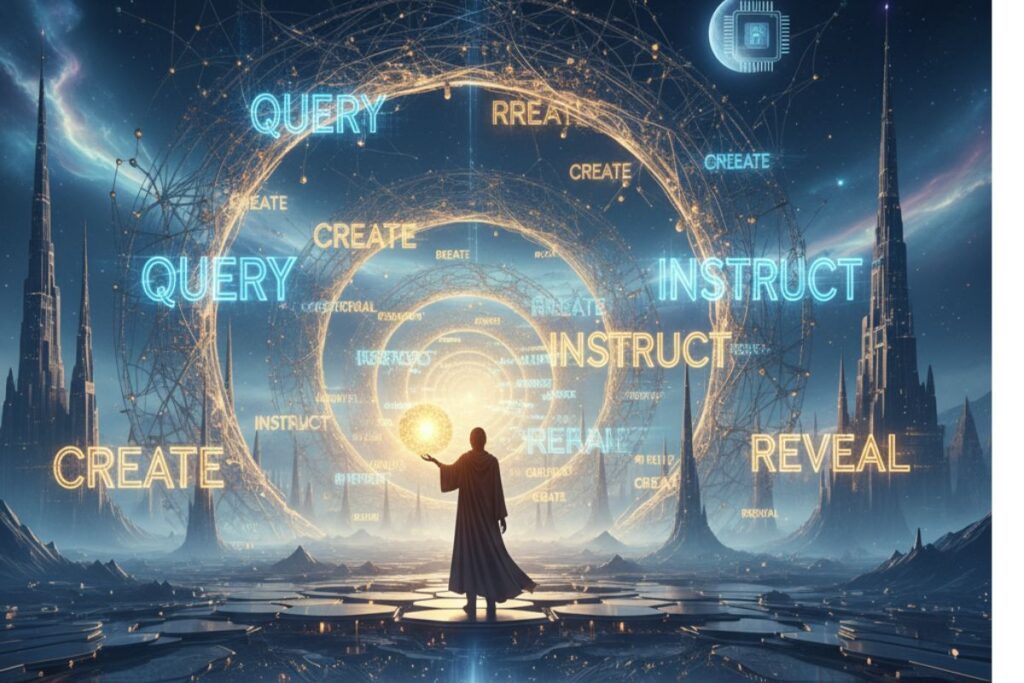If you’ve ever felt like your chatbot doesn’t quite “get” you, say hello to ChatSonic, the AI chat assistant that actually feels human. Think of it as a friendly mix between a genius writing partner, a daily productivity coach, and that one coworker who always knows what to say. Built by Writesonic, ChatSonic has quickly become one of the most talked-about ChatGPT alternatives out there.
It’s fun, fast, and uncannily creative. Whether you’re a writer who battles blank pages, a marketer juggling campaigns, or just someone who wants smarter conversation with your device, ChatSonic brings AI to your fingertips in a truly usable way. You can check it out directly on their official site.
What Makes ChatSonic Stand Out
Let’s dive into what makes this AI chat assistant more than just another chatbot.
1. Real-Time Internet Access
While some chatbots rely only on pre-trained data, ChatSonic can pull up-to-date information from Google. That means it doesn’t just live in the past – it gives you fresh, fact-checked answers right now. Perfect for when you need the latest news, data, or product details.
2. Voice Command Function
ChatSonic responds to voice commands like a digital assistant. You can speak naturally, and it replies in seconds. It’s like talking to a witty friend who also happens to know everything about everything.
3. Creative Content Generation
Need blog ideas, LinkedIn posts, or ad captions? ChatSonic crafts on-brand, nuanced, and surprisingly humorous content in seconds. It has a knack for writing with flair – think less robotic jargon, more human storytelling.
4. Personality Customization
You can choose the personality mode you want – a factual researcher, a friendly teacher, a stand-up comic, or even a debate-style companion. It’s wildly fun and helps customize the vibe to your mood or task.
5. Integrations and API
For developers and productivity lovers, ChatSonic integrates smoothly with external apps or websites. You can automate replies, generate emails, or even power your blog backend with a few connected lines.
How Does It Help?

ChatSonic isn’t just another shiny AI tool – it’s here to solve daily problems:
i. Cuts Down Research Time
Whether you’re exploring SEO, checking trends, or drafting a product overview, this AI chat assistant delivers answers instantly—just ask, “What’s new in tech blogging today?” and skip 30 minutes of research
ii. Enhances Productivity
Imagine turning your scattered ideas into a structured blog outline in seconds. Or having it rephrase professional emails while you sip coffee. That’s daily-life efficiency right there.
iii. Sparks Creativity
Stuck writing a social post? ChatSonic can generate catchy taglines, witty captions, or even help you brainstorm startup names. Creativity block, be gone.
iv. Understands Natural Context
Unlike older bots, this AI chat assistant “remembers” what you were talking about. You don’t have to repeat details every time. It’s like chatting with someone who actually pays attention.
v. Helps Non-Techies Use AI Confidently
With this AI chat assistant, you don’t need prompt skills or coding, just say, “Make my blog intro sound more optimistic,” and it delivers instantly.
Fun, Real-World Examples
- A student used ChatSonic to explain economic theories in “Gen Z” language – complete with memes.
- A travel blogger asked it to plan a “minimalist Tokyo trip with local snacks only.” The itinerary was delicious.
- A small business owner used it to write festive wishes for 100 clients. Zero copy-paste disasters.
- A sales manager had it summarize weekly calls into crisp reports – saving weekends.
- A podcaster brainstormed titles with it and ended up using “The Chatty Human Show.” (Irony intended.)
- A teacher used it to convert dull history notes into a mock debate between Julius Caesar and Cleopatra, students couldn’t stop laughing.
Getting Started in 3 Steps
Getting started is easy peasy, even if you’ve never touched an AI tool before.
Step 1: Sign Up
Head to ChatSonic and sign up for a free trial using your email or Google account.
Step 2: Try a Chat Session
Open the chat window, ask any question or give a simple task like “write a product description for handmade candles.” Within seconds, you’ll have magic on your screen.
Step 3: Explore Modes and Voices
With this AI chat assistant, try different voices and personalities, like a “motivational coach” or “tech journalist,” for a customized chat experience.
Use Cases

Let’s look at how this ChatGPT alternative fits into everyday scenarios.
1. Content Creation
Bloggers and copywriters can instantly produce outlines, catchy intros, and keyword-optimized articles. It’s like a 24/7 writing team that never gets coffee breaks.
2. Social Media Management
It can write posts that sound human, filled with friendly humor and engagement hooks. Perfect for Instagram captions or Twitter threads that don’t sound forced.
3. Customer Support
Companies use ChatSonic to power chat-based customer FAQs and instant replies. It handles common questions politely while humans tackle the complex ones.
4. Education and Tutoring
Teachers and students love how it simplifies explanations. It can turn a boring topic like “supply chains” into a story about tacos and delivery vans.
5. Personal Organization
This AI chat assistant quickly creates to-do lists, diet plans, or study routines, just ask for neat schedules in seconds.
6. Marketing and SEO
Marketers use it to find catchy slogans, blog titles, and keyword summaries. It’s also one of the few tools that actually understands tone.
7. Entertainment and Hobbies
This AI chat assistant helps you craft poems or story ideas for your next DnD quest, adding creative twists effortlessly.
Real-Life Examples to Bring Use Cases Alive

- The Sleepy Blogger: One writer joked that ChatSonic finished an article while they made coffee. It nailed their tone so well, they almost felt jealous.
- The Overwhelmed Teacher: A high-school teacher fed in a topic on World War II and asked for a quiz. ChatSonic delivered MCQs with humor – one student called Hitler “the original spoiler alert.”
- The Frantic Marketer: During a product launch, a marketer used ChatSonic to write email subject lines. “No coffee, no panic,” they said afterward.
- The Curious Student: A student prepping for finals used it as a “study buddy” that didn’t judge coffee stains on notes.
- The Forgetful Freelancer: Missed a client brief? He asked ChatSonic to rephrase his late apology email. The client replied, “This is refreshingly humble.”
- The Hobby Chef: One user asked it to invent recipes with leftovers. It produced a detailed “lazy gourmet lasagna” that became a Sunday tradition.
- The Podcaster: Late at night, one podcaster shouted ideas at it, and ChatSonic replied like a calm co-host – no eye rolls.
Common Mistakes People Make

i. Treating It Like a Search Engine
Many users ask it data-only queries instead of conversational requests. ChatSonic performs best when you phrase things naturally, like “Explain global warming as if I’m 10.”
ii. Ignoring Personality Settings
Skipping over personality customization in this AI chat assistant can make responses bland. Choosing a mode suited to your task makes the interaction far richer and more aligned with your needs.
iii. Overloading It with Jargon
If you feed it confusing technical terms, it may produce cluttered output. Keep inputs simple to get natural, engaging results.
iv. Forgetting Follow-Ups
AI assistants thrive on context. If you stop after one message instead of refining, you miss out on its deeper potential.
v. Expecting Human Emotion Too Soon
Though natural-sounding, ChatSonic isn’t sentient. Don’t get emotionally attached, it’s an AI, not your therapist.
Simple Examples
- Asking “weather today London” vs. “Hey, could you tell me what the weather’s like in London?”
- Writing “content rephrase varied length include meta” instead of “Can you shorten this blog intro while keeping the tone warm?”
- Saying “generate report new trends 2024” instead of “Summarize major tech trends for 2024 in 3 bullet points.”
- Asking too many different topics in one go, causing confusion.
- Expecting it to sound sad or excited—it can mimic, not feel.
Want to stay ahead of the curve? Don’t miss our Tool of the Day section, where one brilliant AI or tech gem gets spotlighted daily to supercharge your workflow, creativity, or strategy. And if you’re serious about staying future-ready, our Weekly Tech and AI Update is your golden ticket to the latest breakthroughs, trends, and insider tips in AI and tech. One scroll could change your entire game. Go explore, your next big upgrade might be waiting there.
Final Thoughts
ChatSonic is changing what an AI chat assistant can be. It’s humorous, fast, and endlessly useful. You don’t need to be tech-savvy to make the most of it—just curious and open-minded.
Tips for Beginners:
- Start simple – ask small, fun questions first.
- Try different personalities for variety.
- Use it regularly instead of occasionally; it becomes intuitive fast.
- Refine prompts for clarity; it learns your style over time.
- Don’t forget to enjoy the humor, it’s half the magic.
ChatSonic has truly proven to be the ultimate AI chat assistant for anyone looking to boost productivity, creativity, and clarity in everyday tasks. Whether you’re a student, writer, or marketer, this ChatGPT alternative stands out with its smart responses, real-time data, and human-like interaction. It’s not just another chatbot—it’s your personal companion that saves time, fuels fresh ideas, and makes conversations feel effortless.
Time to let your AI sidekick shine. Try ChatSonic today and see why this ChatGPT alternative is leaving other chatbots in surprise mode!