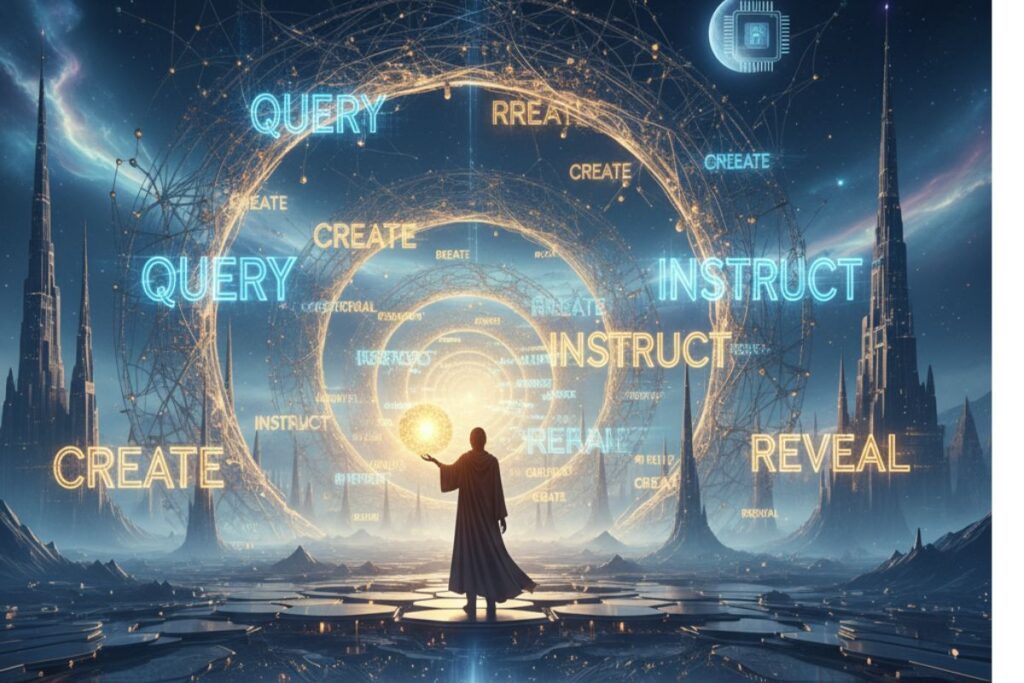If you’ve ever looked at your inbox and sighed at the endless flood of unread emails, this one’s for you. Meet FlowInbox AI, your new virtual email assistant that uses cutting-edge AI email automation to handle inbox chaos like a pro. It sorts, prioritizes, and even replies to messages while you sip your coffee. Think of it as you, but tireless, and totally immune to Monday mornings.
So, what makes this inbox management AI so popular among productivity enthusiasts, freelancers, and even corporate teams? Let’s break it down.
1. Main Features of FlowInbox AI

i. Smart Email Categorization
FlowInbox AI automatically classifies your emails into neat categories, work, personal, promotions, and urgent tasks. No more endless scrolling to find that one important client email buried between coupons and newsletters.
ii. AI-Powered Auto-Responses
This AI email automation feature drafts context-aware replies that sound natural and polite. Whether you’re confirming a meeting or responding to a client, FlowInbox AI saves you from typing the same sentences every day.
iii. Priority Sorting with Learning Ability
The tool learns from your habits, which messages you open first, flag, or ignore, and reorganizes your inbox accordingly. Over time, it feels like it actually knows you (in a good way).
iv. One-Click Unsubscribe Tool
Unwanted newsletters can vanish in a second. FlowInbox AI identifies recurring spam and gives you a simple unsubscribe button that actually works.
v. Daily Digest Summary
Too busy to check every message? The tool compiles a summary of key updates and sends one tidy report to your inbox every morning. It’s like having a smart assistant who only gives you the highlights.
vi. Integration With Major Platforms
From Gmail to Outlook, Slack, and project management apps, FlowInbox AI plugs seamlessly into your favorite tools, keeping your communication unified.
2. How Does It Help?

FlowInbox AI is more than just another spam filter. It’s your quiet office hero that keeps digital clutter away. Here’s how this inbox management AI helps you stay sane:
i. Saves You Hours Each Week
Imagine reclaiming two hours daily by not sorting through newsletters and irrelevant messages. That’s ten hours a week, practically an extra workday.
ii. Prevents Missed Opportunities
No more lost leads or forgotten follow-ups. FlowInbox AI automatically flags important messages so you’re always on top of your conversations.
iii. Boosts Productivity and Focus
When your brain isn’t juggling 800 unread emails, you think better. The AI ensures only crucial information reaches your focus zone.
iv. Reduces Stress and Decision Fatigue
Every time you open your inbox, you make dozens of micro-decisions. FlowInbox AI makes many of those for you, letting your brain relax.
v. Keeps Your Inbox Consistently Tidy
Even after a vacation or a holiday break, your email space stays clean and organized.
Examples:
- A freelancer who uses FlowInbox AI finds that newsletters no longer clog client updates, leading to faster responses and better client satisfaction.
- A startup CEO saves hours every week as FlowInbox filters meeting requests by priority.
- A student juggling applications has FlowInbox flag scholarship notifications instantly.
- A customer support rep uses pre-drafted AI replies to handle routine inquiries in seconds.
- A small business owner gets a daily summary with prioritized issues, never missing a payment reminder again.
- A remote worker feels less stressed knowing important emails won’t drown under spam.
3. Getting Started in 3 Steps
Step 1: Sign Up and Connect Your Email
Go to FlowInbox AI’s main site and create a free account. Then link your Gmail or Outlook easily through the secure integration option.
Step 2: Set Your Preferences
Choose what types of messages matter most. Want client emails first? Or project updates? The setup wizard is friendly and takes under five minutes.
Step 3: Let the AI Observe and Learn
Use your inbox normally for a few days. FlowInbox will study your habits, which emails you open, delete, or reply to — and adapt automatically.
4. Use Cases

i. Freelancers Managing Clients
Freelancers often drown in invoices, follow-ups, and project emails. FlowInbox AI ensures you respond to clients first and never miss payments or updates.
ii. Busy Executives
Executives use this inbox management AI as their virtual assistant, auto-sorting internal newsletters while flagging important messages from leadership teams.
iii. College Students
Between assignments, admissions, and club notifications, students use the inbox management AI to cut through digital noise and focus only on essentials.
iv. Remote Teams
Team leaders use AI email automation to handle check-ins, sort task updates, and send gentle reminders without lifting a finger.
v. Entrepreneurs
Business owners can automate repetitive responses, ensuring quick turnaround for customer queries and partnership requests.
vi. Creatives and Influencers
Influencers tired of brand pitches and content collaborations chaos? FlowInbox AI filters genuine offers from spammy ones beautifully.
vii. Recruiters and HR Teams
Recruiters use AI email automation to scan hundreds of applications quickly and focus on qualified candidates without burning out.
5. Real-Life Examples (with a Smile)

a. The Overwhelmed Freelancer
An illustrator named Mia used to panic at 999+ unread emails. After installing FlowInbox AI, now even her cat looks calmer — because Mia actually has time to feed it on time.
b. The Forgetful CEO
Raj, a startup founder, used to miss investor updates buried under promotional clutter. Now FlowInbox AI highlights such emails, and Raj never forgets funding calls again.
c. The ‘Inbox Zero’ Obsessive
Jordan spent Sundays deleting spam. With FlowInbox AI, Sundays are Netflix days now.
d. The Student on Deadline Mode
Priya had applications, assignments, and club duties flooding her Gmail. The AI email automation kept her inbox clean so she could actually finish her thesis.
e. The Side Hustler Mom
Amy runs an Etsy shop on top of her day job. She lets FlowInbox AI auto-reply to customer inquiries while she handles dinner duty.
f. The Corporate Hero
David at a multinational uses it to sync project emails with Slack threads. It saves meetings, time, and possibly his sanity.
g. The Spiritual Minimalist Blogger
Even minimalists need digital calm! Using inbox management AI ensures peace not just on the desk but also on the screen.
Want to stay ahead of the curve? Don’t miss our Tool of the Day section, where one brilliant AI or tech gem gets spotlighted daily to supercharge your workflow, creativity, or strategy. And if you’re serious about staying future-ready, our Weekly Tech and AI Update is your golden ticket to the latest breakthroughs, trends, and insider tips in AI and tech. One scroll could change your entire game. Go explore, your next big upgrade might be waiting there.
6. Common Mistakes (and How to Avoid Them)

i. Not Giving It Time to Learn
FlowInbox AI improves as it observes your actions. Many users uninstall too soon before it fully learns their patterns. Example: deleting its auto-folder organization on day one prevents smarter categorization later.
ii. Turning On Every Feature at Once
Some users get excited and activate every automation rule. That can cause confusion. Example: accidentally sending auto-replies to friends who just sent memes. Start small.
iii. Ignoring the Daily Digest
The daily summary is gold. Ignoring it defeats one of FlowInbox AI’s biggest strengths. Example: missing project updates because you didn’t check your morning roundup.
iv. Not Customizing Notification Settings
By default, FlowInbox sends alerts for many things. Customizing these keeps you from inbox overwhelm. Example: Instead of getting pinged for every update, choose only priority notifications.
v. Forgetting Security Permissions
If you switch email accounts often, reconfigure the app properly. Ignoring permissions can lead to sync errors. Example: failing to connect your new Outlook account correctly.
vi. Not Reviewing Auto-Responses
AI does its best, but humans add personality. Example: your AI thanking someone for their condolences might not land well — always scan the tone once.
vii. Expecting Perfection Instantly
It’s a tool, not a wizard. Give it a week to settle in. Example: it might mislabel your Aunt’s cookie recipe email as “work.” She’ll forgive you.
7. Pro Tips for Beginners
- Start with one email account before adding others.
- Review auto-drafted messages weekly to refine personalization.
- Use folders titled around your priorities (e.g., “Urgent Now,” “Waiting Replies”).
- Adjust your daily digest to match your routine — early risers love 7 AM summaries.
- Have fun exploring! Treat it like training a mini version of yourself.
8. Final Thoughts
In a world drowning in emails, FlowInbox AI feels like a breath of digital fresh air. It’s not about killing your inbox; it’s about making it intelligent. From freelancers to CEOs, anyone can benefit from AI email automation that keeps things tidy, responsive, and surprisingly human.
Maybe Gmail isn’t scared yet, but if it could feel envy, it probably would. Try it for yourself at FlowInbox AI, and join the quiet revolution of inbox peace. FlowInbox AI brings the future of email to your fingertips with seamless AI email automation that keeps chaos out of your inbox. By using smart sorting and personalized filters, this inbox management AI helps users stay focused, productive, and organized every single day. Whether you’re a freelancer, executive, or student, adopting AI email automation means upgrading to a cleaner, calmer, and more efficient digital workspace powered by intelligent inbox management AI.