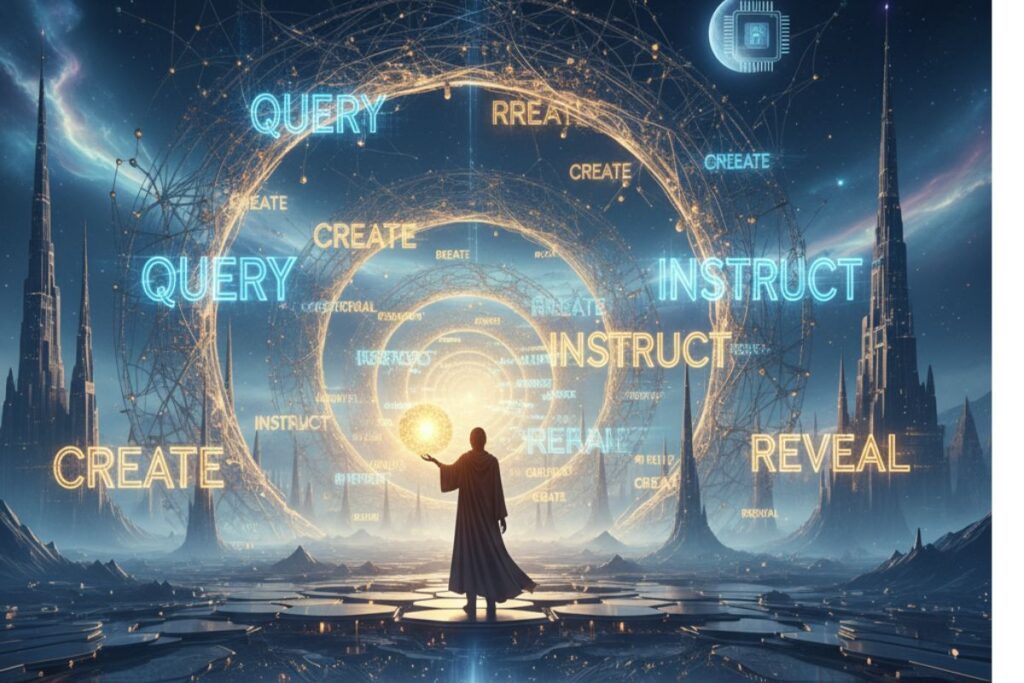Imagine your calendar grew a brain, got super organized, and maybe had a sixth sense for your stress levels. That’s basically Reclaim.ai. It’s a powerful calendar AI tool that acts as your automated scheduling assistant, always working quietly behind the scenes to organize meetings, tasks, habits, and focus time, so you get more out of every day. Whether you work solo, with a team, or just have a schedule messier than a toddler’s lunch, Reclaim.ai keeps things humming.
This friendly robot sits on top of your existing Google or Outlook Calendar, no need for scary switchovers! You can check it out here any time.
Main Features

I. AI-Powered Smart Scheduling
- Reclaim.ai automatically finds the best times for everything, meetings, deep work, personal tasks, or catching up on emails. You just set priorities; it does the rest, shuffling things around if something more urgent pops up. If your week turns into a calendar circus, Reclaim calmly reschedules your events so nothing falls through the cracks.
II. Focus Time Defense System
- Want long, quiet stretches for creative or focused work? Reclaim.ai protects blocks of time on your calendar, keeping distractions and meetings out. Choose proactive mode to grab focus blocks in advance, or reactive mode to guard your time only when your week gets busy.
III. Habits and Task Scheduling
- Have regular routines (like exercise or email triage)? Reclaim blocks time for them around your tasks and commitments. It also syncs with tools like Asana, Todoist, and Google Tasks—auto-scheduling your to-dos before deadlines, and moving tasks forward if you don’t finish.
IV. Smart Meetings and 1:1s
- Forget scheduling ping-pong! Specify your preferences (meeting length, time of day, buffer between calls), and let Reclaim find slots that work for everyone—even across time zones. It’s like a Swiss army knife for recurring meetings, 1:1s, and group check-ins.
V. Seamless Integrations & Analytics
- Reclaim.ai plugs into project management tools, Slack, and even syncs your status updates. Use color-coding and simple reporting to see where your hours go. Analytics for teams highlight productivity trends and work-life balance, no math degree required.
Want to stay ahead of the curve? Don’t miss our Tool of the Day section, where one brilliant AI or tech gem gets spotlighted daily to supercharge your workflow, creativity, or strategy. And if you’re serious about staying future-ready, our Weekly Update is your golden ticket to the latest breakthroughs, trends, and insider tips in AI and tech. One scroll could change your entire game. Go explore, your next big upgrade might be waiting there.
How Does It Help?
I. Saves Time By Automating Scheduling
- No more endless emails to pick a meeting slot or move things around. The automated scheduling assistant adjusts everything for you.
II. Boosts Productivity and Focus
- Scheduled focus time leads to deep work and fewer last-minute scrambles.
III. Reduces Stress and Double-Booking
- With all tasks, habits, and meetings neatly arranged, you’re less likely to overbook or forget something important.
IV. Gives Work-Life Balance a Fighting Chance
- Defend your personal routines and breaks, and get analytics to see how much of your day is actually yours.
V. Works For Teams And Solo Users
- Everyone from busy CEOs to over-scheduled students can use the tool to align priorities, get reminders, and keep everyone on the same page.

Bold and Fun Examples
- 1. Scheduled a dentist appointment and Reclaim auto-rescheduled your boss’s meeting without anyone noticing.
- 2. Promised yourself yoga time, and Reclaim chased away meetings from your happy new Downward Dog block.
- 3. Had a surprise client call, and the calendar AI tool quietly slipped your lunch to a less hangry slot.
- 4. Juggled online classes and project work, and Reclaim’s automated scheduling assistant found hours for homework and cat videos.
- 5. Pulled an all-nighter, so Reclaim magically moved your early meeting, saving your poor brain from 7AM Zoom.
- 6. Said yes to one too many commitments, but Reclaim protected your sanity (and nap time) by rebalancing your week.
Getting Started in 3 Steps
A. Connect Your Calendar
- Sign up at Reclaim.ai and link your Google or Outlook calendar. There’s a free plan to test the waters!
B. Set Up Your Priorities & Routines
- Tell Reclaim what’s important to you: focus time, meetings, morning dog walks—set your work hours and personal time. Add your favorite productivity apps if you want to sync tasks automatically.
C. Let Reclaim Do Its Magic
- The calendar AI tool instantly organizes your schedule. Watch as meetings, work blocks, and habits wiggle into place all on their own. Enjoy your new, less-chaotic calendar life!
Use Cases

i. Managing a Busy Workweek
- If your week is a tangled spaghetti of meetings and deadlines, Reclaim.ai keeps tasks, focus time, and breaks balanced. The automated scheduling assistant can move meetings if something urgent pops up, so you always know what’s next.
ii. Remote Team Collaboration
- Distributed teams across time zones finally find time that works for everyone. Meetings auto-schedule in available slots, and priorities stay visible to all teammates.
iii. Defending Personal Routines
- Whether it’s exercise, family dinner, or quietly judging your houseplants’ growth, Reclaim’s “habits” feature makes sure these moments appear on your calendar—no manual effort needed.
iv. Project Management Harmony
- Integrate Asana or Jira, and watch your project tasks appear as smartly-scheduled blocks. No more chasing after deadlines; the calendar AI tool auto-reschedules as priorities evolve.
v. Sales and Client Meetings
- Sales teams use smart scheduling links to share real-time availability. Meetings are easily booked, buffer times are respected, and you never miss a follow-up call.
vi. Academic Planning and Study Sessions
- Students and teachers use Reclaim to keep focus sessions for assignments and lectures, with the automated scheduling assistant making time for everything—even that midweek pizza party.
vii. Work-Life Boundary Defending
- Protect no-meeting days, personal lunches, and mental recharge time, so your calendar serves you—not the other way around.
Real-Life Examples to Bring Use Cases Alive

I. Kara, the “Multitasking Marvel”:
- Kara juggles ten work projects, three kids, two dogs, and a yoga habit. She used to double-book herself into calendar chaos. Now, Reclaim.ai clears her mornings for deep work and automatically moves soccer practice on rain days. Rumor has it, even her goldfish got some scheduled playtime.
II. Tim, the “Hopeless Snoozer”:
- Tim dreaded early meetings, but his calendar always looked like a game of Tetris. After connecting Reclaim, his automated scheduling assistant banished all meetings before 10AM and rescheduled his once-a-month dentist visit for peak consciousness. Tim’s dentist thanks Reclaim for the fewer snooze marks on his chair.
III. Priya, the “Remote Ringmaster”:
- Spanning four time zones, Priya’s team had more scheduling conflicts than her grandmother had WhatsApp groups. Reclaim.ai made meetings fit everyone’s dinner and sleep—and let Priya block focus time before deadlines. Now she gets more high-fives (and fewer late-night chats).
IV. Sam, the “Buffer-Time Boss”:
- Before Reclaim, Sam sprinted from Zoom call to Zoom call, even skipping lunch. Reclaim’s built-in buffer time gives him much-needed coffee, snack, and dance breaks. Thanks to the calendar AI tool, Sam discovered he was not a robot but a human after all.
V. Joan, the “Habitual Hopper”:
- Joan kept forgetting her workout sessions, burning the candle (and her dinner) at both ends. Reclaim auto-scheduled exercise around her work, and her oven timer now takes longer than her excuse list. The cats are still annoyed, but Joan is thriving.
VI. Ravi, the “Project Powerhouse”:
- Ravi pulls project tasks from Asana, and Reclaim always schedules focus blocks for him before deadlines. What’s more impressive: Ravi’s efficiency or the fact that his coffee never gets cold?
VII. Alicia, the “Serial Committer”:
- Alicia, queen of overpromising, always closed her laptop at midnight—half her to-dos incomplete. Reclaim put her on a “commitment diet”—auto-rescheduling what’s not urgent. Now, Alicia’s to-dos and bedtime both get the time they deserve.
VIII. Miguel, the “Lunchbox Legend”:
- Miguel once scheduled meetings literally through lunch for a week straight. Reclaim stepped in to defend his midday feast, and rumors say he’s become the office’s sandwich expert, running lunchtime webinars on sandwich engineering—with no double bookings.
Common Mistakes People Make

A. Forgetting to Set Priority Levels
- Users sometimes enter tasks or meetings without setting their priority. The calendar AI tool might shuffle high and low-priority events in funny ways, like making your yoga class as “vital” as a board meeting!
B. Neglecting Personal Time
- New users skip adding “breaks” or “downtime,” turning their calendar into a never-ending to-do list. Your automated scheduling assistant is good—just not psychic about nap needs.
C. Not Integrating Other Apps
- People often forget to connect task managers (like Asana or Todoist). That’s like asking a chef to cook with only half the ingredients. Integrate, and let the calendar AI tool impress you!
D. Ignoring the Analytics Dashboards
- Some folks never check their productivity stats or time reports, missing out on fun little celebrations (or dramatic sighs) when they see just how much time meetings really eat up.
Friendly Conclusion & Tips for Beginners
Reclaim.ai is proof that calendars can, and should, work for you, not against you. This calendar AI tool is your friendly automated scheduling assistant, designed for anyone who wants a smarter, calmer day, whether you’re balancing meetings, projects, hobbies, or even marathon nap sessions.
Beginner Tips:
- Start small, connect your calendar and add one priority or habit.
- Check your calendar at the start and end of each day.
- Play with focus time modes and don’t be shy about integrating other productivity tools.
- Peek at your analytics each week, it’s fun, and you’ll spot where to tweak your schedule.
Ready to let your calendar AI tool do the hard parts? Get started for free at Reclaim.ai, and experience a schedule that finally makes sense.
Bring on the smarter meetings, rescued lunches, and less chaotic days. You might just find your most productive (and nap-filled) self yet.