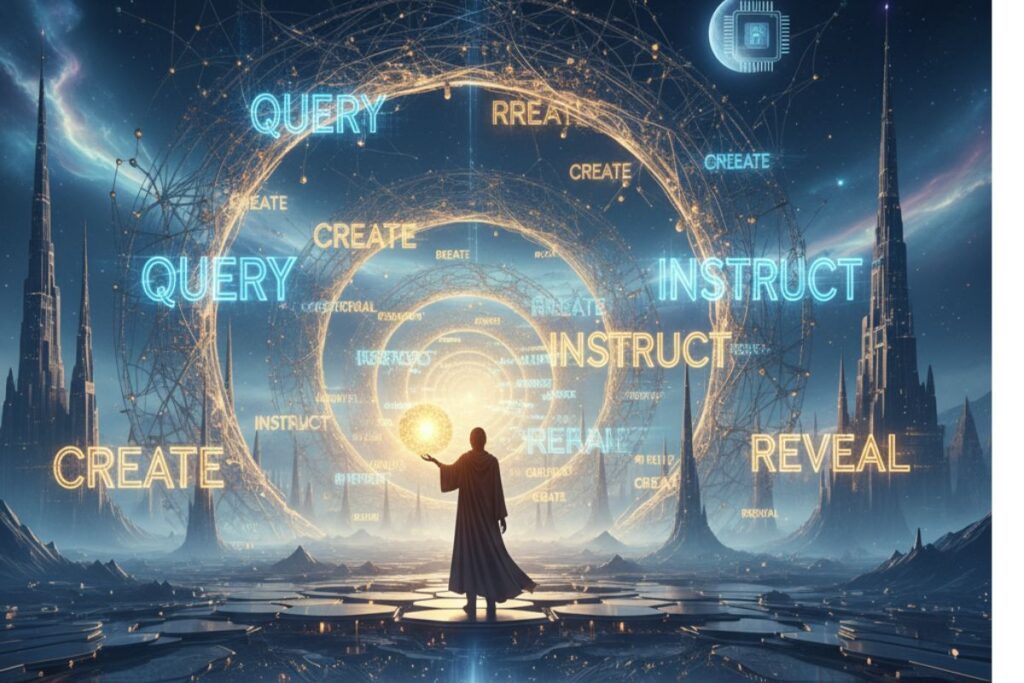Meet Claude AI, the friendly neighborhood chatbot turned super-assistant. Imagine a tool that not only reads your mind (okay, your emails and spreadsheets) but replies without complaint, even when you drop a 100-page document on its virtual desk. If you’ve ever wondered, “Can a bot really make sense of all this?”, the answer with Claude AI is a resounding, slightly caffeinated YES.
In this article, we’ll break down what makes Claude the AI chat experiment everyone’s talking about, reveal some truly wild Claude AI results, and show you how this brainy bot can turbo-charge your day.
What is Claude AI?
Claude AI is an advanced artificial intelligence assistant created by Anthropic. It’s not just another chatbot; it’s designed to have human-like conversations, digest mountains of data, help you code, summarize reports, brainstorm ideas, and answer questions, sometimes all at once. Think of Claude AI as the multitasker you wish your childhood goldfish had been.
Main Features (Why Claude’s Not Just Another Robot Friend)
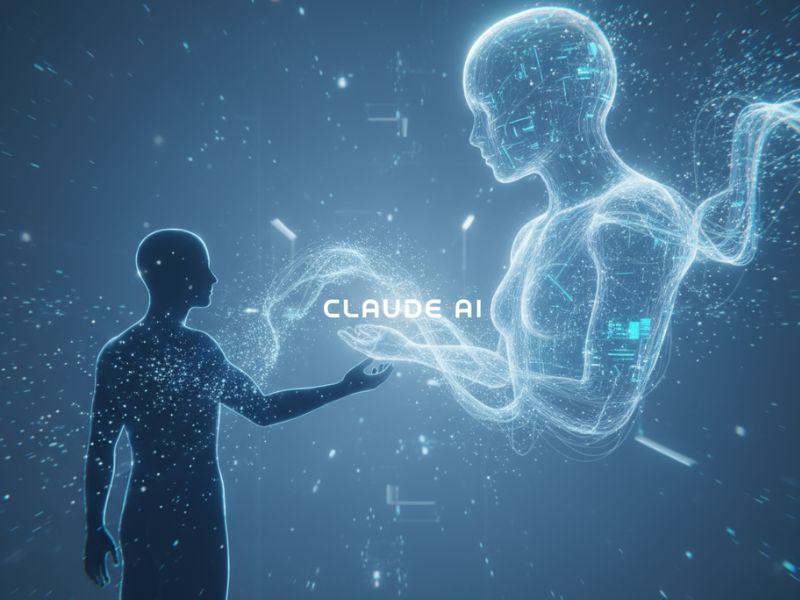
- Mega Data Processing Power
Claude AI can gobble up huge amounts of text, think long reports, legal docs, or the entire Twilight series (again), and make sense of it all in seconds. It’s the digital equivalent of speed-reading while doing a Rubik’s cube. - Human-Like Conversations
Chatting with Claude doesn’t feel like talking to a brick wall. It shapes its replies to sound natural, helpful, and, sometimes, suspiciously witty. - Flexible Output: Code, Content, and Beyond
Whether you need neatly formatted code, a sharp summary, or help brainstorming your next big idea, Claude AI delivers—all in plain English. - Constitutional AI Safety
Claude follows a set of rules focusing on helpfulness, honesty, and harmlessness, meaning its responses are designed to stay respectful, accurate, and safe for all users. - Works with Text, Images, and Audio
Newer versions of Claude (the flashy model 3 and onward) can even handle images and audio inputs, turning those into actionable text or summaries. - Lightning Fast Response
With models ranging from “Haiku” (blink and you’ll miss it) to “Opus” (handles super-complex requests), you get a tailored experience every time. - Always Learning and Adapting
The more you interact with it, the better Claude becomes at understanding your preferences and delivering spot-on results.
How Does It Help?
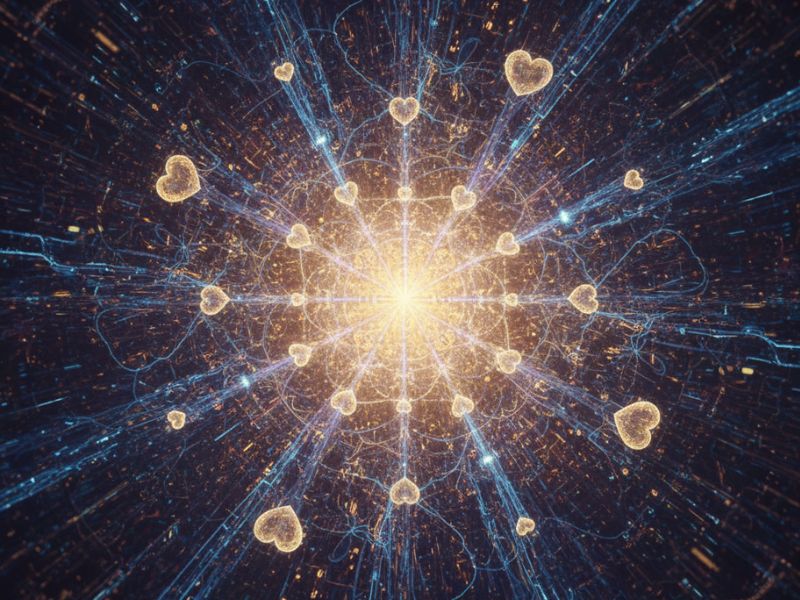
- Turns Overwhelm into Order
Claude makes sense of giant piles of data without flinching. Upload a messy transcript, ask for a summary, and suddenly it’s like having an organized librarian on standby. - Boosts Productivity (Without Demanding Coffee Breaks)
Claude quickly drafts emails, summarizes meetings, explains code, and even fact-checks your ramblings, freeing you up for… well, more coffee breaks. - Brings Clarity to Complex Problems
Ask Claude to explain a complicated topic (“How does blockchain actually work?”) and get simple, practical answers. Try getting that from your uncle at Thanksgiving. - Saves You from Typos and Logic Blunders
Need to debug code or clean up a messy paragraph? Claude’s your second set of eyes, minus the judgmental eyebrow raise.
Examples:
- Say you upload a hundred-page contract. Claude summarizes the main points, flags any feisty legal jargon, and even drafts questions for your lawyer.
- Paste in a spreadsheet, and Claude finds data trends or even creates simple charts (voila, instant analyst!).
Getting Started in 3 Steps
- Sign Up for Claude AI
Head over to Claude’s website, create a free account, or try a premium plan if you’re feeling fancy. - Drop In Your Data (or Just Start Chatting)
Upload documents, paste text, or just start typing. Claude works with nearly any text and even some images and audio in the latest versions. - Ask Away and Refine
Want a summary? A poem about tax forms? Code to automate your shopping list? Just ask, and clarify if Claude gets a bit too poetic.
Use Cases

Here’s where Claude AI shines, delivering jaw-dropping (and sometimes, giggle-inducing) results:
- Summarizing Dense Documents
Turn 100 pages of meeting notes into a one-page highlights reel, with “action items” spelled out. - Brainstorming and Creativity
Stuck on ideas? Claude suggests blog post topics, marketing slogans, or even the plot for your next short story (“AI-powered squirrels, anyone?”). - Answering Questions Instantly
Fire off anything, from “What’s the difference between Claude AI and ChatGPT?” to “Who let the dogs out?”—and Claude answers without missing a beat. - Helping with Coding and Debugging
Copy-paste your buggy code; Claude hunts down the problem and offers clear explanations (and puns are not guaranteed, but possible). - Data Analysis
Have a CSV full of numbers? Claude spots patterns, creates summaries, and helps make sense of the chaos—no calculator required. - Language Translation and Editing
Send Claude your awkwardly phrased text, and it’ll polish it or translate it into another language. Your high school French teacher may get jealous. - Virtual Tutoring
Need help with homework, study guides, or explaining big ideas simply? Claude steps in as a patient virtual tutor who never sighs loudly.
Common Mistakes People Make (and How to Avoid Them)

- Throwing in Too Much Data at Once
While Claude boasts superhero-level reading skills, tossing a massive document without clear instructions can lead to… well, a summary almost as long as the original. Best practice: ask specific questions (“Summarize the ‘Financials’ section in 3 bullet points”). - Not Reviewing Results
Claude is smart, but not infallible. Always double-check summaries or generated content, especially for important decisions or formal writing. Don’t let your AI chat experiment lead to awkward emails with “lorem ipsum” snippets! - Expecting Mind-Reading Skills
Vague prompts like “Tell me about stuff” make Claude’s job unreasonably hard. The clearer your request, the better the Claude AI results. Be specific: “Summarize this article for a ten-year-old.” - Ignoring Model Differences
Claude’s “Haiku,” “Sonnet,” and “Opus” variants have different strengths (speed vs. depth). Use “Haiku” for quick answers, “Sonnet” for creative work, and “Opus” for serious number crunching or analysis. - Getting Too Chummy
Claude is witty, but remember it’s an AI (not your new roommate). If it starts complimenting your spreadsheet formatting, maybe take a coffee break.
Conclusion: Give Claude AI a Spin, You’ll Be Glad You Did
If you’re tired of wrestling with walls of text or just need a digital sidekick that never calls in sick, Claude AI is your new best friend. Whether you’re a student, a professional, or that uncle who asks about “the Google,” trying Claude is painless and, dare we say, a little fun.
Tips for Beginners:
- Start small. Try simple summaries or Q&A.
- Be specific in your requests.
- Experiment with different models to see which fits your style best.
- Don’t be afraid to ask for help, Claude isn’t judging (yet).
Claude AI is more than just a quirky chatbot, it’s a real breakthrough for anyone interested in AI chat experiments and data wrangling. People who dive into large-scale AI chat experiment projects quickly notice how powerful Claude AI results can be for streamlining research, automating content creation, or making sense of vast documents. Whether you’re crunching code, summarizing business reports, or brainstorming ideas, the AI chat experiment with Claude offers flexibility, speed, and a dash of humor every step of the way. Over time, users begin to trust that Claude AI results genuinely help lift the burden of daily digital tasks, freeing up time to focus on bigger goals like creativity and strategic thinking.
If you’re still wondering if an AI chat experiment is worth your time, just remember how Claude AI results can transform challenges into achievable wins. Beginners and pros alike find that Claude’s conversational smarts turn confusion into clarity, from technical support to creative content and beyond. So don’t hold back, jump into your own AI chat experiment, send Claude ninety-nine more pages (it won’t complain), and see some truly unreal Claude AI results land in your inbox. There’s no better way to get ahead, have a laugh, and maybe even impress your skeptical coworkers with your newfound AI superpowers.
So, gear up for your next AI chat experiment, and see what Claude AI results you uncover. At worst, you’ll end up with a perfectly organized report, and maybe your first AI-generated squirrel poem.
(Still no word on who let the dogs out. Sorry!)