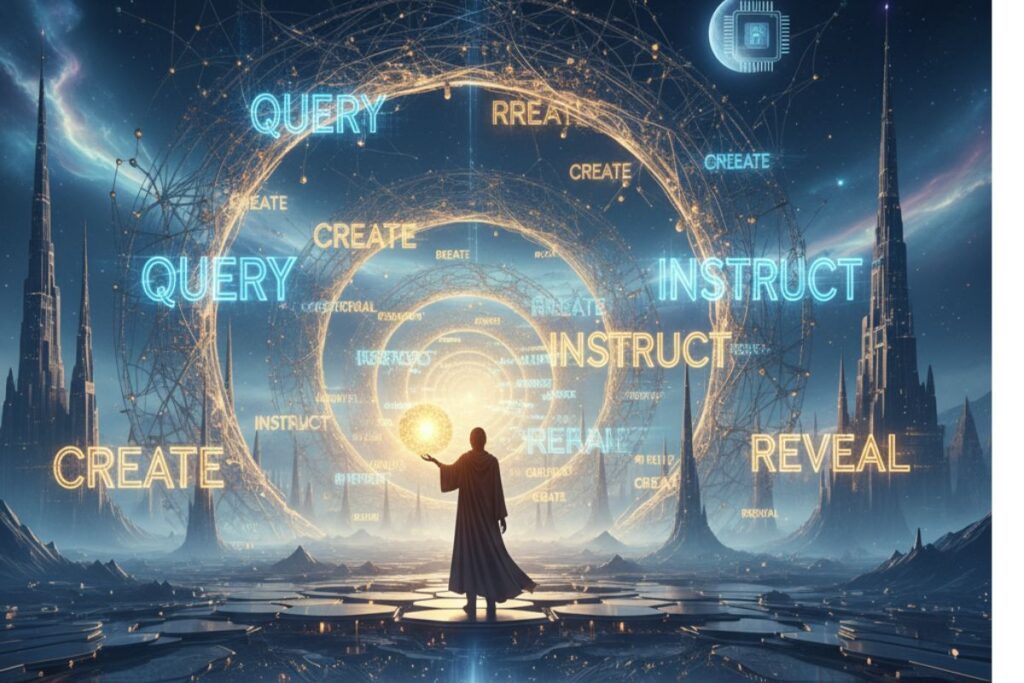Welcome to today’s “Tool of the Day” feature where we dive into the amazing world of Gemini AI updates and the ongoing Google AI revolution. If you haven’t heard about Gemini yet, don’t worry, you’re not late to the party. Think of Gemini as Google’s supercharged AI brain, now smarter, faster, and more creative than ever. Whether you’re a student, a content creator, or just someone who loves tech, Gemini is here to make your life easier, more fun, and a whole lot more productive.
And guess what? The Gemini AI updates rolling out in 2025 are not just minor tweaks , they’re game-changers. From generating videos with sound to helping you study smarter, Gemini is evolving at lightning speed. Let’s break it all down in a way that’s simple, fun, and super useful.
What Is Gemini AI?
Gemini is Google’s all-in-one AI assistant that helps you write, research, create, and even plan your day. It’s like having a personal assistant, a tutor, a creative partner, and a tech wizard rolled into one. With the latest Google AI revolution, Gemini isn’t just answering questions, it’s thinking, creating, and collaborating with you.
It works across your phone, laptop, and even your smart home devices. Whether you’re drafting an email, studying for exams, or making a video, Gemini has your back.
Main Features of Gemini AI

Here’s what makes Gemini stand out in the crowded world of AI tools:
- Gemini 2.5 Flash with Better Formatting, Responses now come with headers, lists, and tables, making complex answers easier to read and understand.
- Deep Research with Visuals & YouTube Integration , Gemini can now pull in images, diagrams, and YouTube videos to help explain tough topics like photosynthesis or coding concepts.
- Guided Learning Mode, Instead of just giving answers, Gemini walks you through step-by-step learning, perfect for mastering new skills.
- Custom Gems You Can Share, Create your own AI helpers (called Gems) for tasks like meal planning or coding, and share them with friend, just like sharing a Google Doc.
- Temporary Chat for Privacy, Need to ask something sensitive? Use Temporary Chat, which doesn’t save your conversation or use it for training.
- Image & Video Generation with Imagen 4 and Veo 3, Create stunning images and 8-second videos with sound, all from a simple text prompt.
- Canvas for Creative Building, Turn ideas into web apps, infographics, or quizzes with Canvas, Gemini’s interactive workspace.
- Audio Overviews, Upload a document and Gemini turns it into a podcast-style discussion, great for learning on the go.
- Search Your Chat History , Find past conversations instantly with a search bar, so you never lose a great idea.
- Scheduled Actions, Tell Gemini to send you a daily summary or weekly updates, and it’ll do it automatically.
How Does GEmini Ai Updates Help?
Gemini isn’t just flashy tech — it solves real problems. Here’s how:
- Saves Time: No more hours of research. Gemini creates detailed reports in minutes using Deep Research.
- Boosts Learning: With Guided Learning and Audio Overviews, students can understand complex topics faster.
- Enhances Creativity: Whether you’re designing a poster or writing a script, Gemini helps you brainstorm and create.
- Improves Productivity: From organizing your calendar to summarizing emails, Gemini keeps you on track.
- Makes Tech Accessible: You don’t need to be a coder to build an app, Canvas lets anyone create with simple prompts.
Getting Started in 3 Steps

Ready to try Gemini? Here’s how to get started in just three easy steps:
- Download the App or Visit the Website, Get Gemini from the Google Play Store or go to gemini.google.com. It’s free to start.
- Sign In with Your Google Account , Once logged in, you can access all of Gemini’s features, including file uploads and personalized help.
- Start Asking and Creating, Try asking, “Help me study for my biology exam” or “Create a meal plan for the week.” See how Gemini responds and explore its features.
Use Cases That Will Blow Your Mind

Here are real-world examples of how people are using Gemini:
- Students: A college student uploads their class notes and asks Gemini to create flashcards and a quiz. In seconds, they have a study guide ready.
- Content Creators: A blogger uses Canvas to turn a research report into an interactive infographic, complete with quizzes and visuals.
- Developers: A coder uploads their entire project folder and asks Gemini to debug it. Gemini finds the error and suggests a fix.
- Parents: A mom creates a “Weekly Family Planner” Gem that organizes meals, chores, and school events, then shares it with her spouse.
- Marketers: A social media manager uses Veo 3 to generate a short video ad with background music and voiceover, all from a text prompt.
- Researchers: A scientist uses Deep Research to analyze hundreds of papers on climate change and get a summarized report in minutes.
- Everyday Users: Someone asks Gemini to plan a weekend trip, book hotels, and create a travel itinerary, all in one chat.
Common Mistakes People Make
Even smart tools can be misused. Here are common pitfalls to avoid:
- Overloading Prompts: Don’t ask Gemini to do 10 things at once. Break tasks into smaller steps for better results.
- Ignoring Privacy Settings: If you’re discussing sensitive topics, use Temporary Chat to keep things private.
- Not Using Gems: Why type the same request every time? Create a Gem for recurring tasks like weekly planning or email drafting.
- Skipping Updates: New features drop regularly. Check the release notes to stay ahead.
- Assuming Perfection: Gemini is powerful, but it can make mistakes. Always double-check critical info, especially in coding or research.
The Google AI Revolution: What’s Next?

The Google AI revolution isn’t slowing down. With plans like Google AI Ultra and Pro, Google is making advanced AI accessible to everyone. Students in the US, Japan, and Brazil now get a free year of Google AI Pro, including 2TB of storage and unlimited quizzes.
Gemini is also coming to education, with Google offering it to high schools and $150 million in grants to support AI learning. And with features like Gemini in Chrome, you’ll soon be able to get AI help right on any webpage.
Conclusion
The Gemini AI updates of 2025 are more than just tech upgrades, they’re a leap into a smarter, more connected future. Whether you’re studying, working, or just exploring your creativity, Gemini is your AI partner in crime.
For beginners, start small: ask it to write a poem, plan a dinner, or explain a science topic. As you get comfortable, dive into Canvas, Deep Research, or even video creation. The key is to experiment, have fun, and let Gemini handle the heavy lifting.
So what are you waiting for? Jump in, start creating, and be part of the Google AI revolution today. Your future self will thank you.